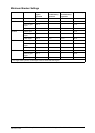Install Busbars in 523 mm (20.59 in) UPS System with the UPS Placed to the Left
(seen from the front)..................................................................................................18
Install Busbars in 523 mm (20.59 in) UPS System with the UPS Placed to the
Right (seen from the front) ........................................................................................19
Install Busbars in 352 mm (13.85 in) UPS System with the UPS Placed to the
Right (seen from the front) ........................................................................................20
Install Busbars in 352 mm (13.85 in) UPS System with the UPS Placed to the Left
(seen from the front)..................................................................................................21
Connect Battery Power in Installations with Cables..........................................22
Connect Power Cables Between the UPS and the XR Battery Enclosure ..................22
Connect Power Cables between Two XR Battery Enclosures....................................23
Connect the Power Cables to the UPS...............................................................25
Single System 10-30 kVA 208 V................................................................................25
Single System 10-30 kVA 480 V................................................................................26
Prepare for Cables.......................................................................................................27
Bottom Cable Entry ...................................................................................................27
Connect the AC Input and AC Output Cables ......................................................28
Single Mains ..............................................................................................................28
Dual Mains.................................................................................................................28
Connect the DC Battery Cables (if applicable)...........................................................29
Connect the Communication Cables ..................................................................30
Prepare for Communication Cables........................................................................30
Overview of Pin Connections ...................................................................................31
J106 ...........................................................................................................................31
EPO in Single Systems...............................................................................................32
EPO in Parallel Systems ............................................................................................33
Connect Communication Cables between UPS and XR Battery
Enclosure .......................................................................................................................34
Connect APC Communication Options .................................................................35
Connect Communication Cables in Parallel System..........................................36
Overview of the PBus Cables ....................................................................................36
Prepare for Cables.....................................................................................................37
UPS Units Apart without Conduits and Interconnection ..................................38
UPS Units Bayed Together without Conduits ......................................................39
UPS Units Apart or Bayed Together with Conduits ...........................................40
Install Seismic Option..................................................................................................42
Install the Seismic Battery Lock ..............................................................................42
ii
MGE™ Galaxy™ 3500 10-30 kVA 208/220 V Single and Parallel Installation
990-1957C-001