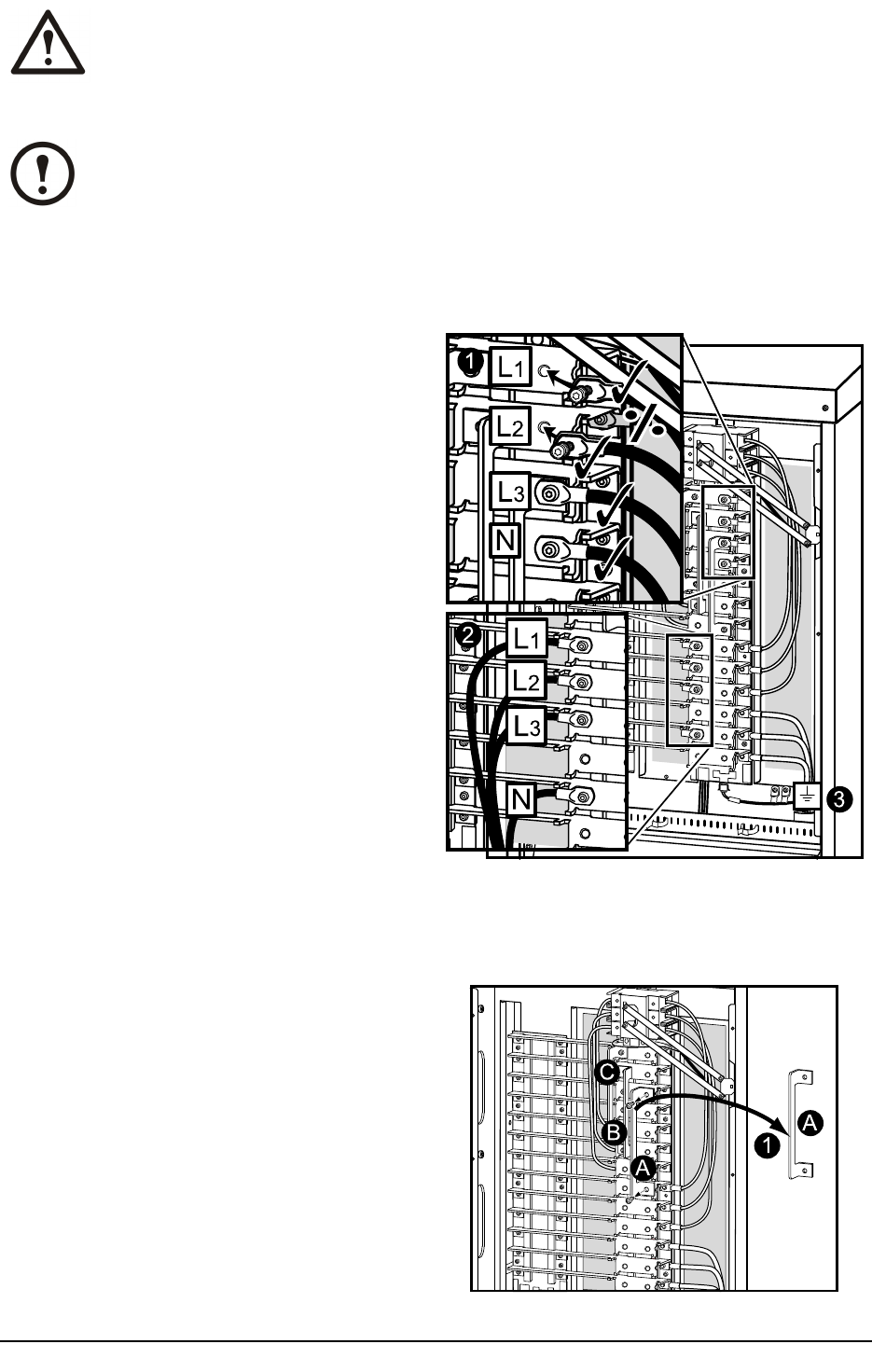
Connect the AC Input and AC Output Cables
WARNING: Use ONLY compression type lugs. Do not loosen or add cables to any
factory preinstalled cables on busbars. Use the upper front part of busbar for
connection only.
Note: The terminals are only suitable for connection of copper cables.
Single Mains
1. Connect the AC input cables and the neutral to
the input cable landings.
2. Connect the AC output cables and the neutral
to the output cable landings.
3. Connect the ground cables to the studs (earth
symbol beneath) using a screw.
1
2
3
Dual Mains
1. Remove the three busbars A, B, and C by
removing two M6 screws from each busbar.
C
B
A
A
1
28
MGE™ Galaxy™ 3500 10-30 kVA 208/220 V Single and Parallel Installation
990-1957C-001


















