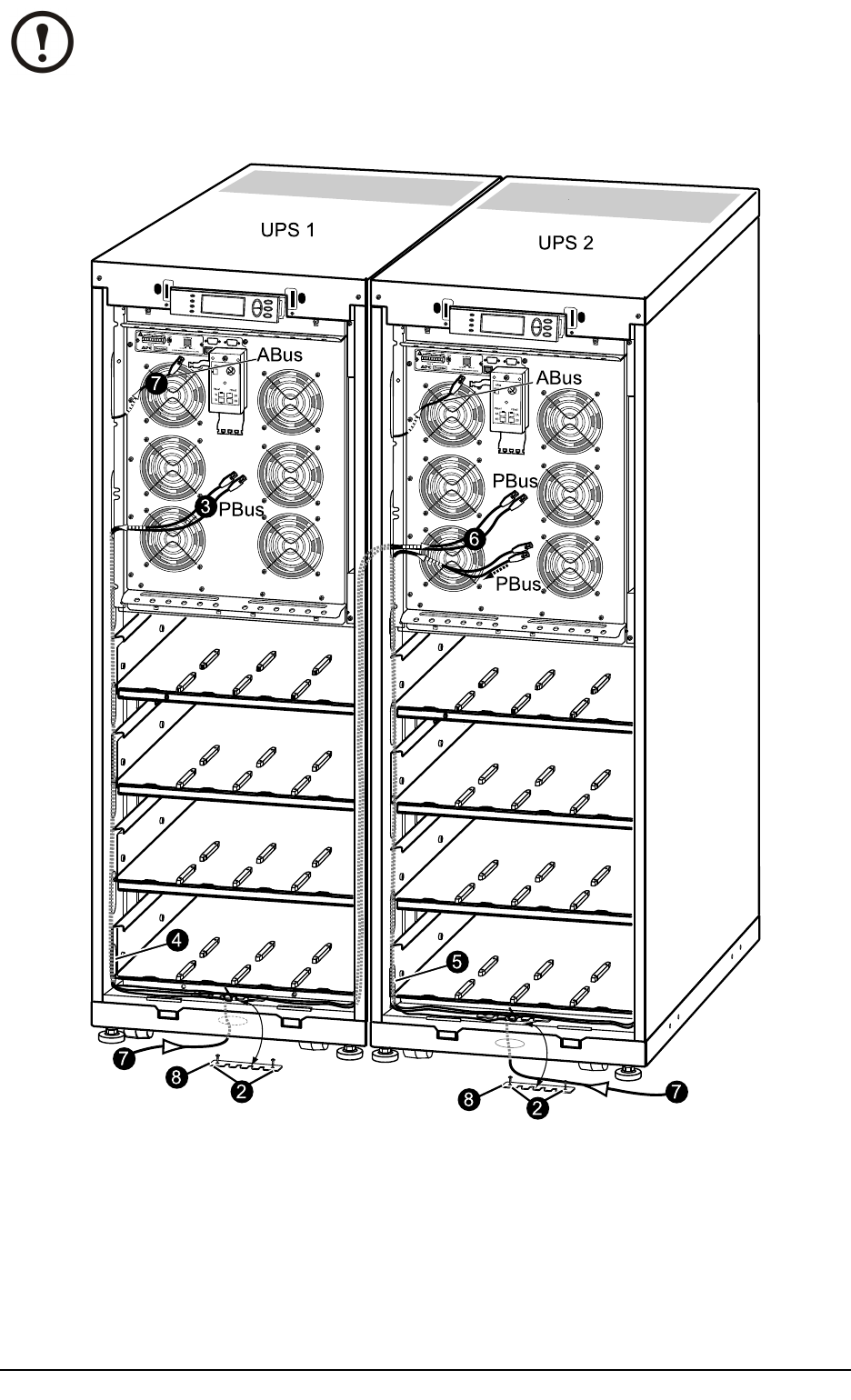
Note: Proceed the routing of cables into UPS 3 and UPS 4, if applicable.
UPS Units Bayed Together without Conduits
3
7
6
7
4
2
7
5
2
8
8
UPS 1
UPS 2
PBus
PBus
PBus
ABus
ABus
1. Remove the front panel and the top cover (not shown).
2. Loosen the two screws from the cable-inlet plates at the bottom plate of UPS 1 and UPS 2 and
then remove the plates.
3. From UPS 1: Run the two PBus cables to the slots on the left side of the enclosure and down
inside the panel.
4. From the lowest slot, take out the cables from the side panel, run the cables across and through the
cable inlets of the two side panels.
990-1957C-001
MGE™ Galaxy™ 3500 10-30 kVA 208/220 V Single and Parallel Installation
39


















