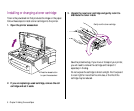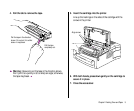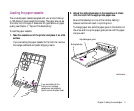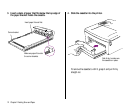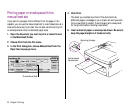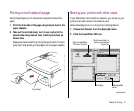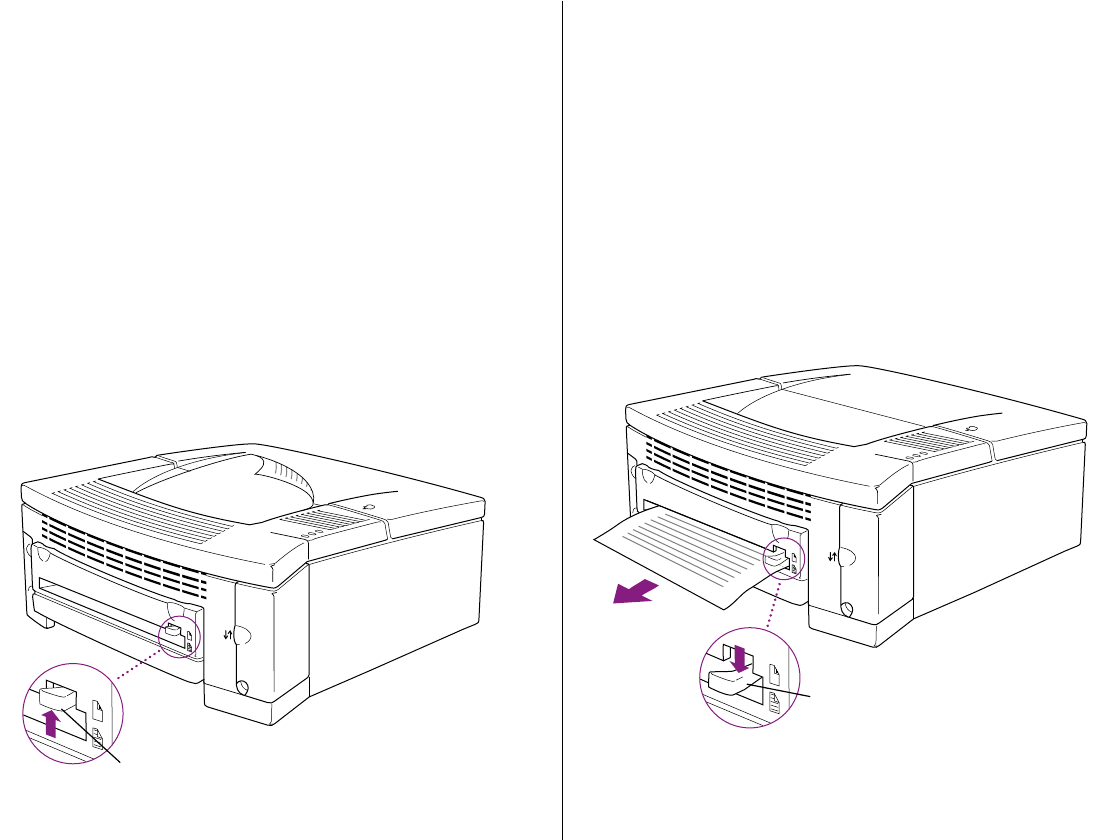
Choosing face-down or face-up delivery
You can select either face-down or face-up paper delivery with
your Personal LaserWriter 300, depending on the type of paper
you are using.
When you choose face-down delivery, paper comes out into the
delivery tray on top of the printer, face down and stacked in order.
The delivery tray can hold at least 25 sheets of standard copier-
weight bond paper. Face-down delivery is useful when you want
your document collated; but it is limited to plain paper only.
To select face-down delivery, set the paper delivery selector as
shown here:
In face-up delivery, paper comes out of the face-up delivery slot at
the back of the printer. Face-up delivery uses a straight paper
path, which helps to avoid paper jams and curl. Face-up delivery is
required for envelopes, transparencies, labels, and other special
papers.
If you choose face-up delivery, be sure there is enough space
behind the printer for the paper to come out.
To select face-up delivery, set the paper delivery selector as shown
here:
Set the selector for
face-up delivery.
Paper delivery selector
Set the selector for
face-down delivery.
Paper delivery selector
16 Chapter 3: Printing