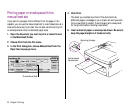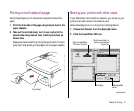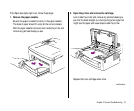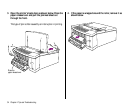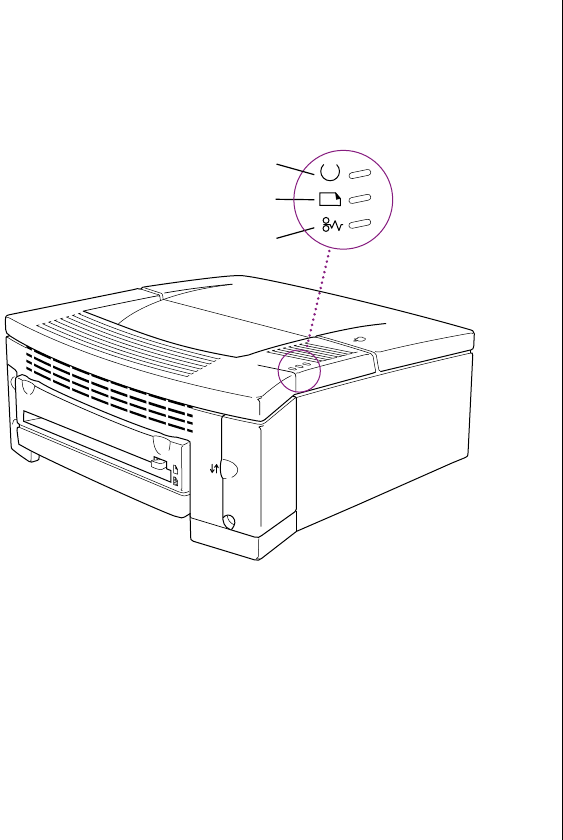
Checking the printer’s status lights
Always check the status lights first when a printing problem
occurs. These often tell you the cause of the problem.
m The Ready/In Use light should glow steadily whenever the
printer is on, and blink when it is printing.
m The Paper Out light is on only when there is no paper in the
cassette, or the printer is waiting for manual feed.
m The Paper Jam light is on when any obstruction occurs in the
paper path.
Paper Out light
Ready/In Use light
Paper Jam light
Chapter 4: Tips and Troubleshooting 27