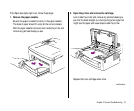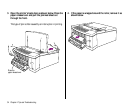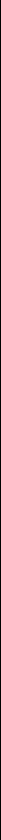
Paper feeds improperly
If paper tears, gets skewed, or comes through the printer
crumpled, it may not be entering the printer properly.
Remove any jammed sheets from inside the printer. Remove the
paper cassette, turn the stack of paper over, and replace the
cassette (most paper has one side that prints better). It may also
help to fan the edge of the stack with your thumb, in case some of
the sheets are stuck together.
Make sure the stack of paper is loaded correctly into the paper
cassette, and fits under all the corner brackets.
Some papers cause jams because they are not intended for use
with laser printers. See “About Paper,” later in this chapter, for
advice on choosing papers.
Unwanted lines or stripes appear
If white or dark lines appear on the page, try the following:
m Remove the toner cartridge and rock it to redistribute the
toner. Be sure to hold the cartridge horizontally.
Chapter 4: Tips and Troubleshooting 35