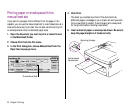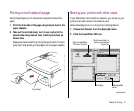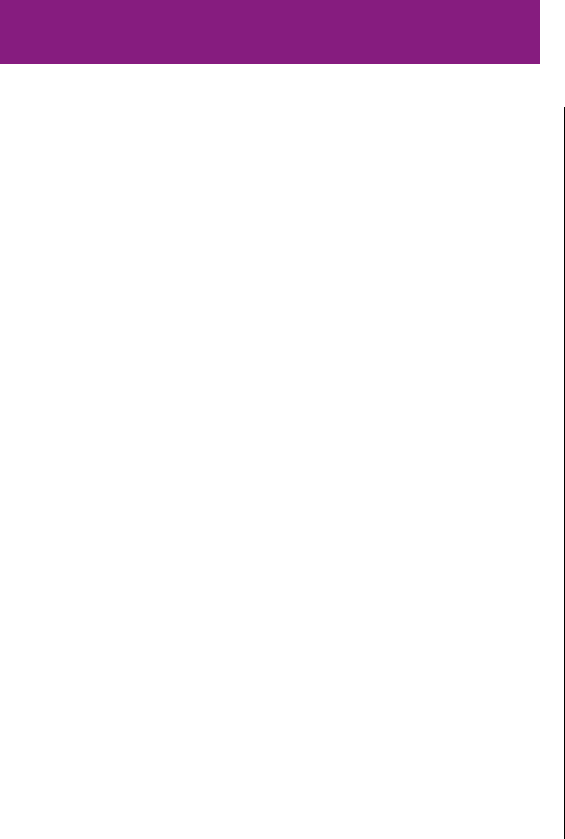
Tips and Troubleshooting
This chapter provides solutions to printing problems you may
encounter while using your printer.
s Warning: If you have a problem with your printer and
nothing presented in this chapter solves it, see the service and
support information that came with your printer or computer.
If you attempt to repair the printer yourself, any damage you
may cause to the printer will not be covered by the limited
warranty.
s
See page 2 for additional safety information.
Safety precautions
Consider these rules of safety before you open the printer or
attempt to troubleshoot problems:
m Don’t attempt to disassemble the printer.
m Don’t use oil inside the printer.
m Don’t use ammonia-based cleaners on or around the printer.
They may react with the toner.
m Don’t use alcohol-based cleaners on or around the printer.
They may react with the plastic case.
m Don’t leave the access door open. Exposing the toner
cartridge to light may damage the cartridge.
continues .
25
Chapter 4