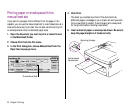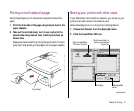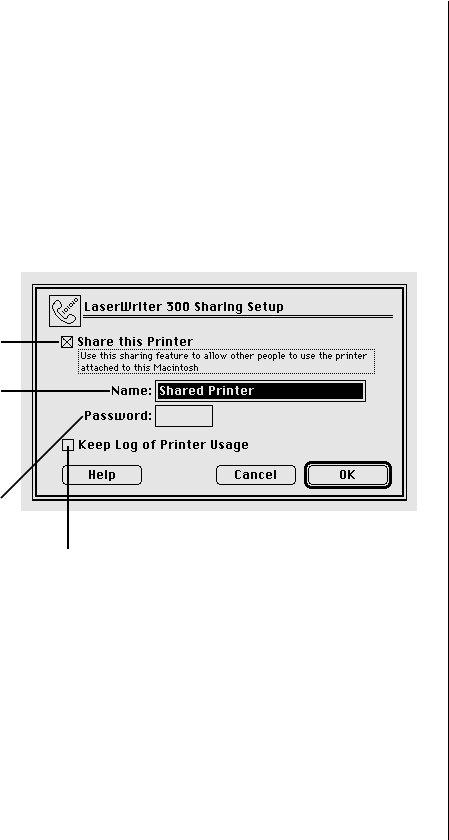
3. Make AppleTalk active if it is not already active.
4. Click Setup.
5. Click Share this Printer and enter the options for the
shared printer and in the Setup dialog box.
Background printing is automatically turned on when a
printer is shared. For details, see the Print Monitor
instructions in your Macintosh User’s Guide.
6. Click OK.
7. Close the Chooser window.
Network users can now choose your printer in their Chooser
(see the next section for details).
22 Chapter 3: Printing
Click to place an
X in this
checkbox.
Type a name for
the printer. This
is the name
other users will
see in their
own Chooser.
Type a password
if you want to
share the
printer with
only users who
know the
password.
Click to place an X here if you want to keep a
record of all print jobs. The log file (a text file) is
kept in the Printer Preferences folder in the
Preferences folder inside your System Folder.