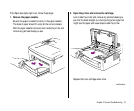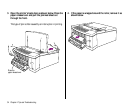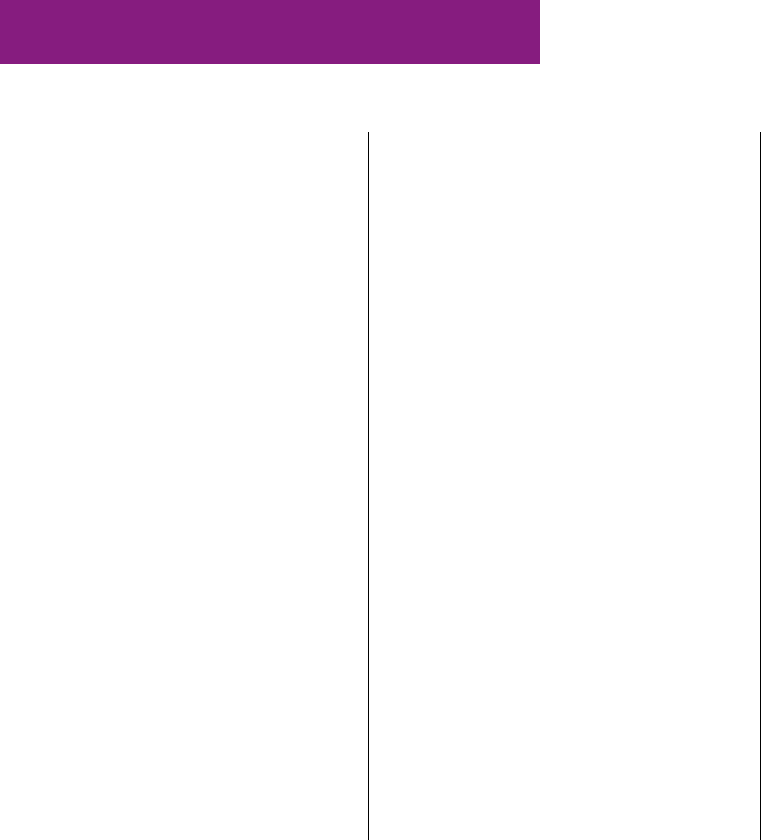
A
alert message, choosing 19
alignment, design tips 40
Apple Peripheral-8 cable 3
AppleTalk, setting up printer for 21–22
Avant Garde
®
font 38
B
background printing
on network 22, 24
setting up in Choose 17
bitmapped fonts
Page Setup for 18
TrueType fonts vs. 30
Black and White printing, choosing 19
bold font, using 39
Bookman
®
font 38
C
cable
checking 28
connecting to printer port 3
carrying the printer 2
cassette feed, printing with 19. See also paper
cassette
centering 40
changing toner cartridge 8–9
Chicago font 38
Chooser
LaserWriter 300 icon missing from 28
printer problems and 28
setting up printer in 17
setting up for network in 21–23
cleaning the printer 2, 25
colored paper 37
columns, design tips 40
connecting the printer 3
Courier font 38
customized software, installing 5–6
D
density control, displaying 19, 36
design tips 39, 40
E
Easy Install dialog box 5
electrical requirements 42
energy conservation mode vii, 15
envelopes
acceptable types of 37
face-up delivery required for 16
printing 20
environmental requirements 42
F
fixing assembly caution 26
font families 38
combining 39
fonts
about 38–40
adding emphasis or contrast with 39
choosing 38–39
finding 30–31
jagged type problems 30–31
mixing types of 39
shared printer and 23
sizes 40
TrueType viii
TrueType vs. bitmapped 30
43
Index