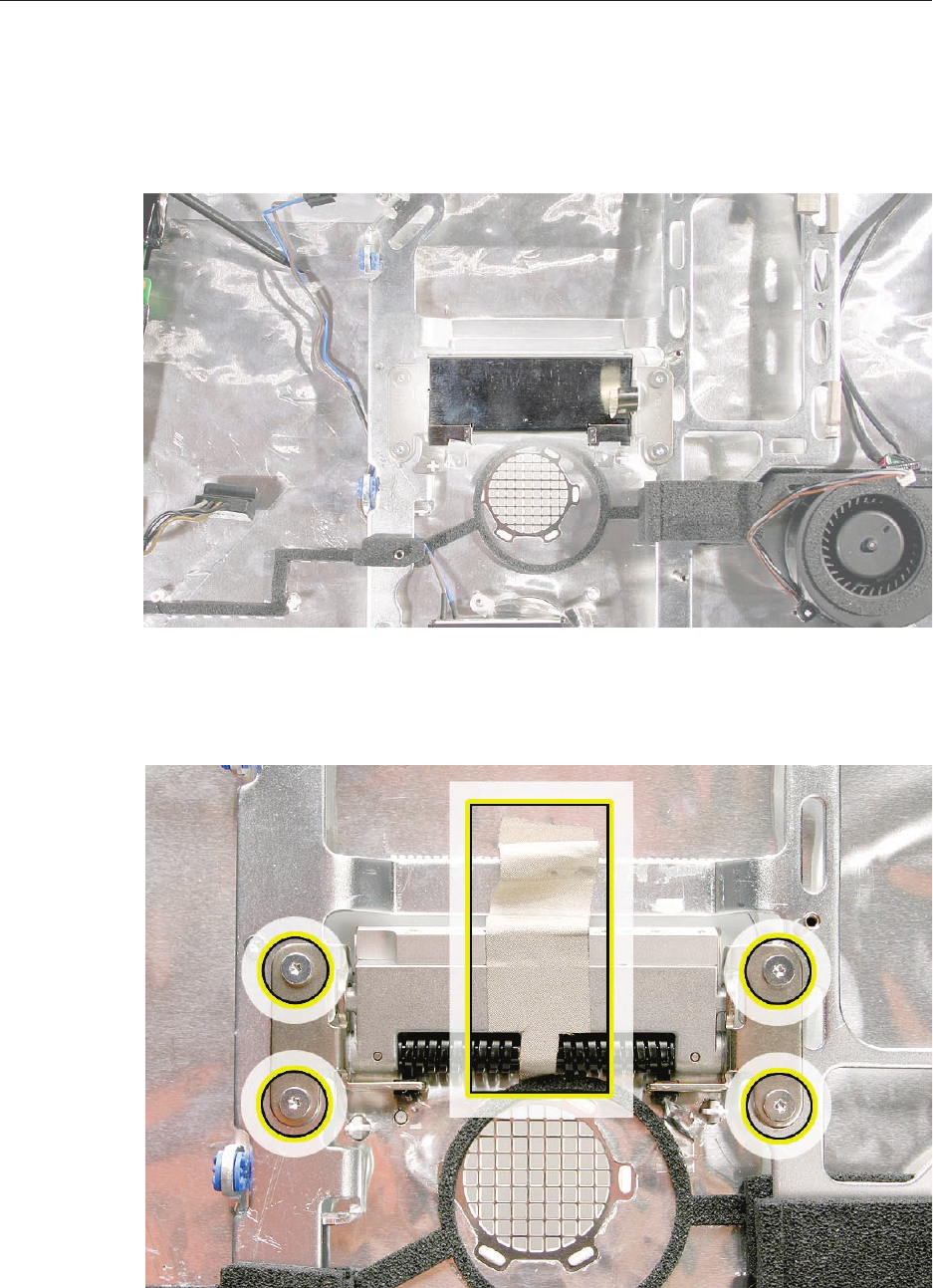
iMac G5 (20-inch iSight) Take Apart —Clutch 12 5
Removing the Clutch
Remove the EMI tape attached along the top and bottom sides of the clutch cover. After 1.
removing the tape, pull the cover straight o the clutch.
Peel back the EMI tape on top of the mechanism. Using a torx T10 screwdriver, remove the 2.
four clutch mounting screws.


















