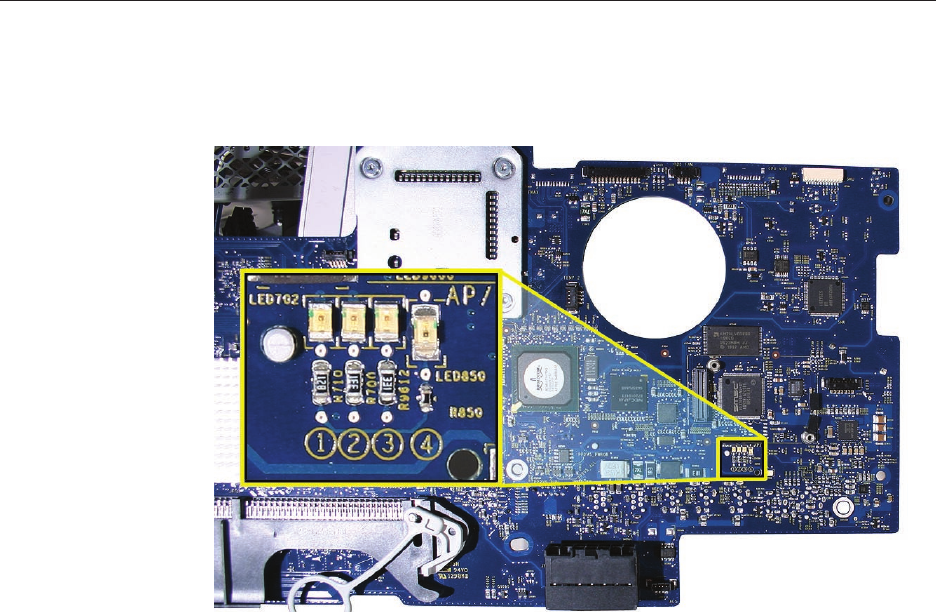
iMac G5 (20-inch iSight) Troubleshooting — Symptom Charts 150
Plug the power cord into the iMac G5 and into the AC outlet. Check to see if diagnostic LED 7.
#1 is On or O.
LED #1 is On: This indicates that the AC power inlet and AC-to-DC power supply is getting
good power from the AC outlet, and the DC-to-DC board is receiving 12VDC. Go to step 8.
LED #1 is O: Inspect for loose or disconnected cables. If cables are connected, your AC-to-
DC power supply or AC power inlet may need to be replaced. Since power inlets rarely fail,
replace the power supply rst and retest for system power. If the symptom persists, replace
the power inlet.


















