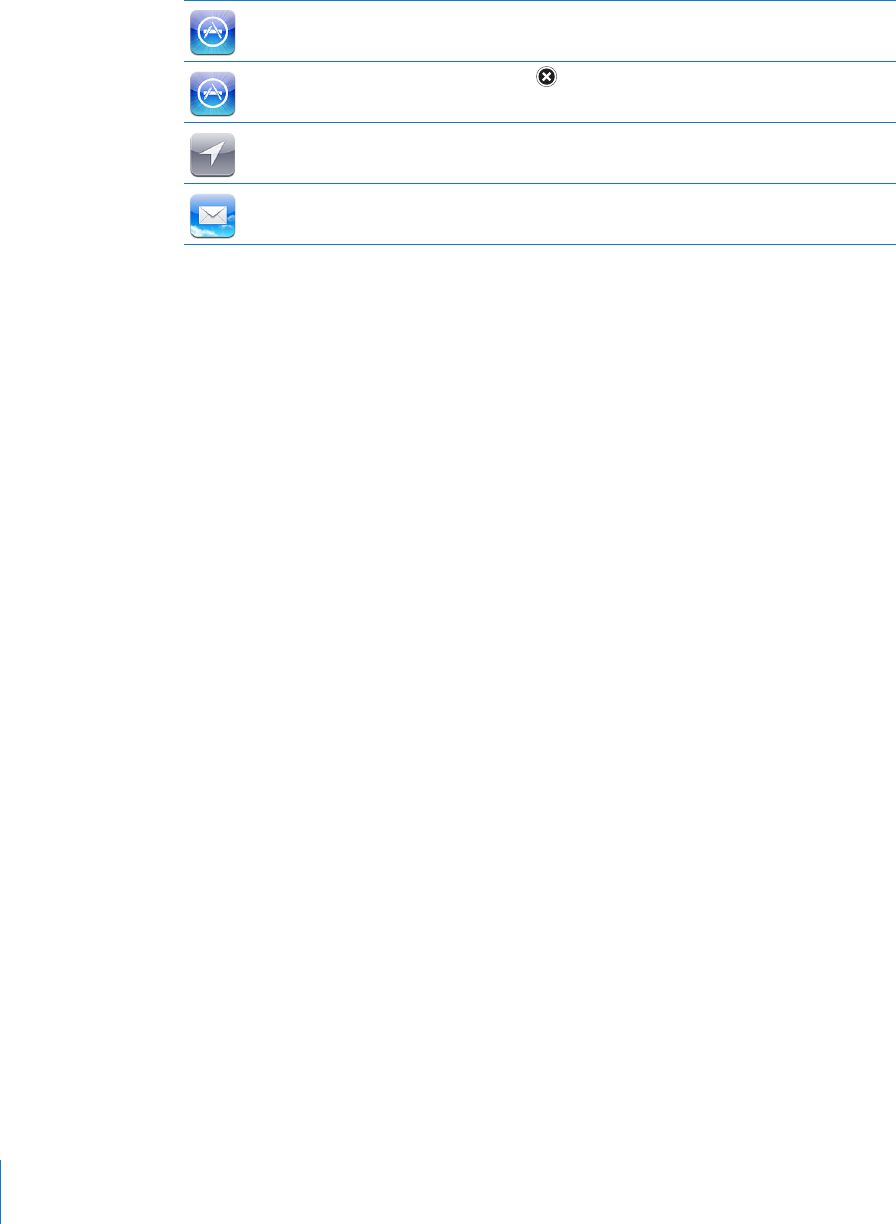
Installing apps is disabled and the App Store icon is removed from the Home screen.
Deleting apps from iPad is disabled. doesn’t appear on app icons when you’re
customizing the Home screen.
Location Services settings cannot be changed.
Mail account settings cannot be changed.
Restrict purchases within apps: Turn o In-App Purchases. When enabled, this feature
allows you to purchase additional content or features within apps downloaded from
the App Store.
Set content restrictions: Tap Ratings For, then select a country in the list. You can set
restrictions using that country’s ratings system for the following categories of content:
Music & Podcasts Â
Movies Â
TV Shows Â
Apps Â
In the United States, for example, to allow only movies rated PG or below, tap Movies,
then select PG from the list.
Note: Not all countries or regions have a rating system.
Restrict multiplayer games: Turn o Multiplayer Games.
When Multiplayer Games is turned o, you can’t request a match, or send or receive
invitations to play games or add friends in Game Center.
Restrict adding friends: Turn o Adding Friends.
When Adding Friends is turned o, you can’t make or receive friend requests in Game
Center. You can continue to play with existing friends if Multiplayer Games is turned on.
Date and Time
These settings apply to the time shown in the status bar at the top of the screen, and
in world clocks and calendars.
Set whether iPad shows 24-hour time or 12-hour time: Choose General > Date & Time
and turn 24-Hour Time on or o. (24-Hour Time may not be available in all countries
or regions.)
Set a time zone: Choose General > Date & Time > Time Zone. Enter a city in the
search eld.
Set the date and time: Choose General > Date > Set Date & Time.
148
Chapter 19 Settings


















