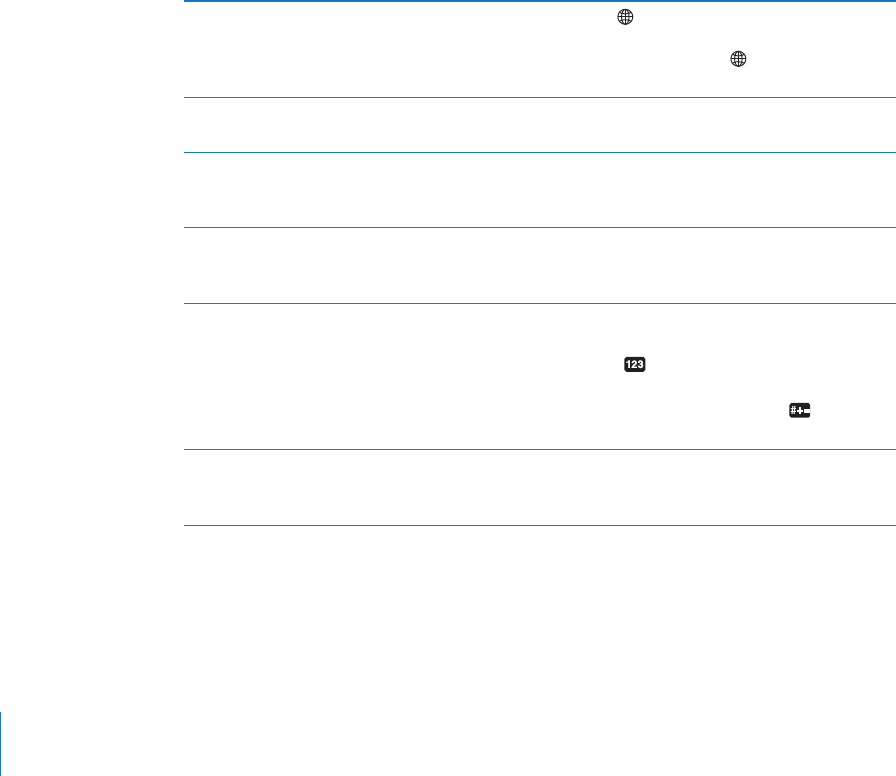
Paste text: Tap the insertion point, then tap Paste to insert the last text that you cut or
copied. Or, select text, then tap Paste to replace the text.
Undo the last edit: Shake iPad, or tap undo on the keyboard.
International Keyboards
iPad has keyboards for entering text in many languages, including some languages
written from right to left. If you want to enter text in other languages, use Settings to
make additional keyboards available when you type.
Turn international keyboards on:
1 In Settings, choose General > Keyboards > International Keyboards > Add New
Keyboard.
2 Tap a language to choose a keyboard for that language.
Repeat to add more keyboards. Some languages have multiple keyboards available.
To see the list of keyboards you’ve turned on, in Settings, choose General >
International > Keyboards.
Switch keyboards, if more than
one keyboard is turned on
Tap the Next Keyboard key to choose a new keyboard. The
name of the newly activated keyboard appears briey. You can
also touch and hold the Next Keyboard key, then slide to
choose a new keyboard.
Type letters, numbers, or symbols
that aren’t on the keyboard
Touch and hold the related letter, number, or symbol, then
slide to choose a variation.
Enter Japanese Kana Use the Kana keypad to select syllables. For more syllable
options, tap the arrow key and select another syllable or word
from the window.
Enter Japanese QWERTY Use the QWERTY keyboard to input code for Japanese
syllables. As you type, suggested syllables appear. Tap the
syllable to choose it.
Enter facemarks Using the Japanese Kana keyboard, tap the “^_^” key.
Using the Japanese Romaji keyboard (QWERTY-Japanese
layout), tap the Number key, then tap the “^_^” key.
Using the Chinese (Simplied or Traditional) Pinyin or
(Traditional) Zhuyin keyboards, tap the Symbols key, then
tap the “^_^” key.
Enter Korean Use the 2-Set Korean keyboard to type Hangul letters. To type
double consonants or compound vowels, touch and hold the
letter, then slide to choose the double letter.
18
Chapter 1 At a Glance


















