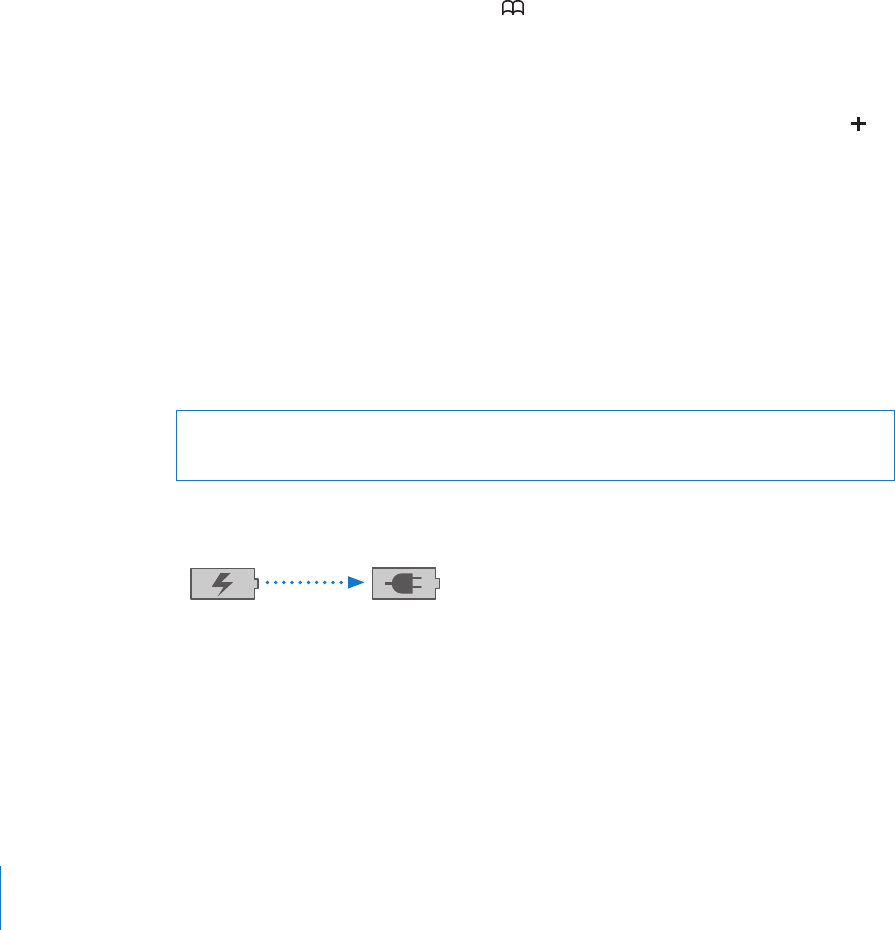
Disconnecting iPad from Your Computer
Unless iPad is syncing with your computer, you can disconnect it at any time.
When iPad is syncing with your computer, the iPad Home screen shows “Sync in
progress.” If you disconnect iPad before it nishes syncing, some data might not
transfer. When iPad nishes syncing, iTunes shows “iPad sync is complete.”
Cancel a sync: Drag the slider on iPad.
Viewing the User Guide on iPad
The iPad User Guide, optimized for viewing on iPad, is available at help.apple.com/ipad.
View the guide on iPad: In Safari, tap , then tap the iPad User Guide bookmark.
View the guide as an ePub book on iPad: Download the free iBooks app from
the App store, then download the iPad User Guide from the iBookstore. See
Chapter 16, “iBooks,” on page 11 3 .
Add an icon to the Home screen for convenience: When viewing the guide, tap ,
then tap “Add to Home Screen.”
View the guide in a dierent language: Tap Languages below the name of the guide,
then tap the language you want.
Battery
iPad has an internal rechargeable battery. The battery isn’t user accessible and should
only be replaced by an Apple Authorized Service Provider.
Charging the Battery
WARNING: For important safety information about charging iPad, see the iPad
Important Product Information Guide at support.apple.com/manuals/ipad.
The battery icon in the upper-right corner of the status bar shows the battery level or
charging status.
Charging Charged
32
Chapter 2 Getting Started


















