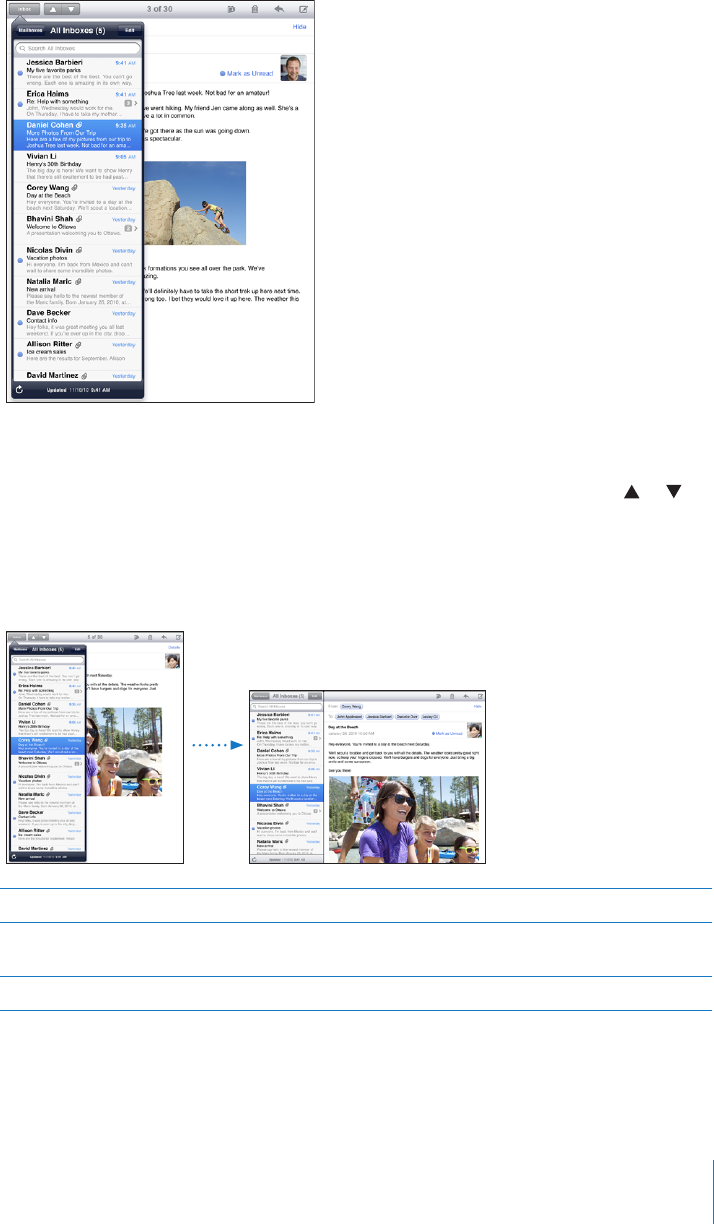
Load additional messages: Scroll to the bottom of the list of messages and tap Load
More Messages.
Read a message: Tap a mailbox, then tap a message. Within a message, tap or to
see the next or previous message.
Rotating iPad between portrait and landscape orientation lets you focus on a single
message, or see all the messages so you can quickly scan and view the ones you’re
most interested in.
Zoom in on part of a message Double-tap the area to zoom in. Double-tap again to zoom out.
Resize any column of text to t
the screen
Double-tap the text.
Resize a message Pinch to zoom in or out.
55
Chapter 5 Mail


















