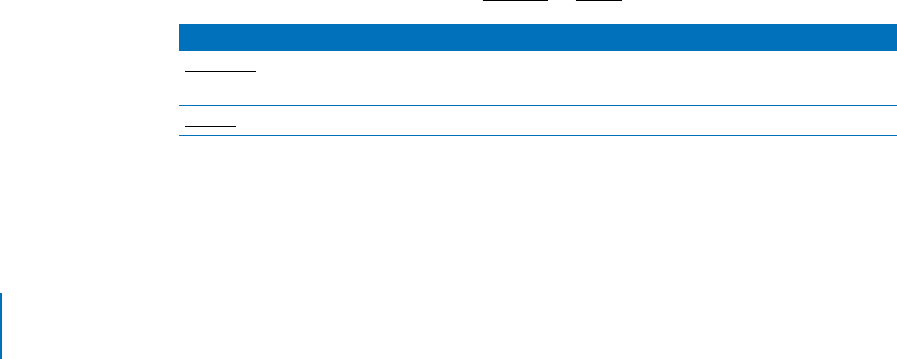
124 Chapter 12 Working With Web Technologies
To list a group of settings:
You can list a group of settings that have part of their names in common by typing
only as much of the name as you want, stopping at a colon (:), and typing an asterisk
(*) as a wildcard for the remaining parts of the name. For example,
$ sudo serveradmin settings web:IFModule:_array_id:mod_alias.c:*
Changing Web Settings
You can use serveradmin to modify your server’s Web service configuration. However,
if you want to work with the Web service from the command-line, you’ll probably find
it more straightforward to work directly with the underlying Apache web server.
For information on Apache, visit www.apache.org.
serveradmin and Apache Settings
The parameters are written differently in the Apache configuration file than they are in
serveradmin. For example, this block of Apache configuration parameters
<IfModule mod_macbinary_apple.c>
MacBinary On
MacBinaryBlock html shtml perl pl cgi jsp php phps asp scpt
MacBinaryBlock htaccess
</IfModule>
appear as follows in serveradmin
web:IfModule:_array_id:mod_macbinary_apple.c:MacBinary = yes
web:IfModule:_array_id:mod_macbinary_apple.c:MacBinaryBlock:_array_index:0 =
"html shtml perl pl cgi jsp php phps asp scpt"
web:IfModule:_array_id:mod_macbinary_apple.c:MacBinaryBlock:_array_index:1 =
"htaccess".
For information on Apache settings, visit www.apache.org.
Changing Settings Using serveradmin
You can change Web service settings using the serveradmin command.
To change a setting:
$ sudo serveradmin settings web:setting = value
Parameter Description
setting
A Web service setting. To see a list of available settings, type
$ sudo serveradmin settings web
value
An appropriate value for the setting.
LL2354.book Page 124 Monday, October 20, 2003 9:47 AM


















