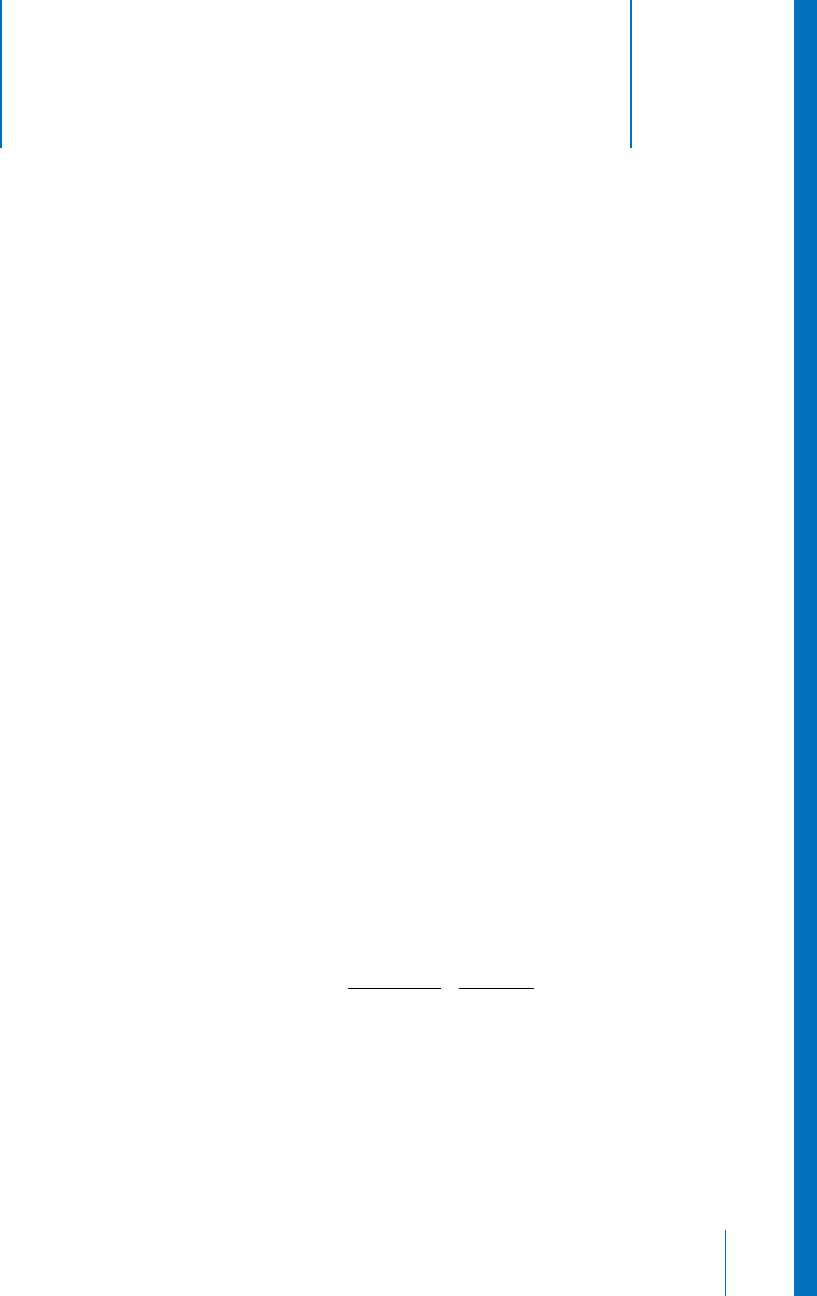
5
37
5 Network Preferences
Commands you can use to change a server’s network
settings.
Network Interface Information
This section describes commands you address to a specific hardware device
(for example, en0) or port (for example, Built-in Ethernet).
If you prefer to work with network port configurations following the approach used in
the Network preferences pane of System Preferences, see the commands in “Network
Port Configurations” on page 38.
Viewing Port Names and Hardware Addresses
To list all port names:
$ serversetup -getAllPort
To list all port names with their Ethernet (MAC) addresses:
$ sudo networksetup -listallhardwareports
To list hardware port information by port configuration:
$ sudo networksetup -listallnetworkservices
An asterisk in the results (*) marks an inactive configuration.
To view the default (en0) Ethernet (MAC) address of the server:
$ serversetup -getMacAddress
To view the Ethernet (MAC) address of a particular port:
$ sudo networksetup -getmacaddress (devicename|"portname")
To scan for new hardware ports:
$ sudo networksetup -detectnewhardware
This command checks the computer for new network hardware and creates a default
configuration for each new port.
LL2354.book Page 37 Monday, October 20, 2003 9:47 AM


















