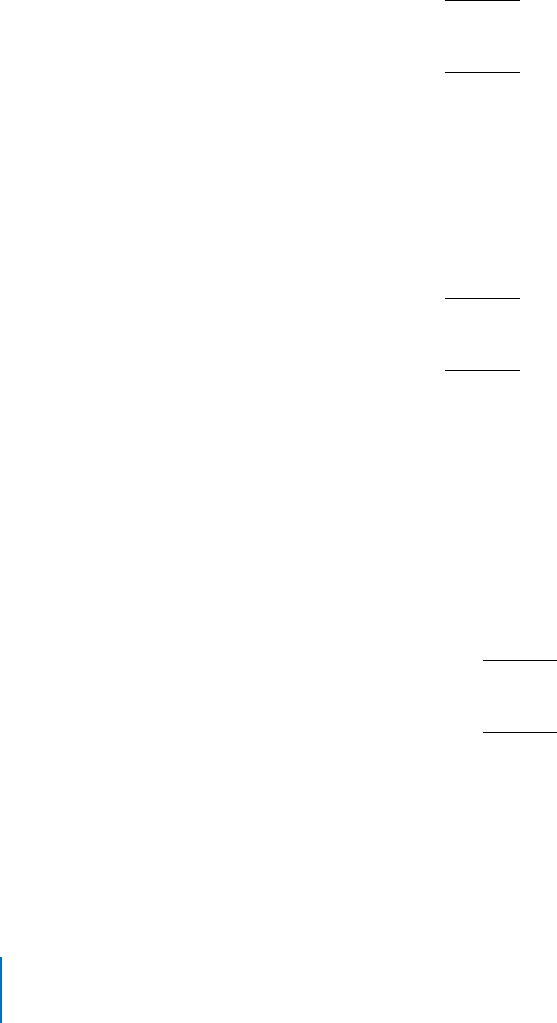
32 Chapter 4 Setting General System Preferences
Viewing or Changing the System Date
To view the current system date:
$ sudo systemsetup -getdate
or
$ serversetup -getDate
To set the current system date:
$ sudo systemsetup -setdate mm:dd:yy
or
$ sudo serversetup -setDate mm/dd/yy
Viewing or Changing the System Time
To view the current system time:
$ sudo systemsetup -gettime
or
$ serversetup -getTime
To change the current system time:
$ sudo systemsetup -settime hh:mm:ss
or
$ sudo serversetup -setTime hh:mm:ss
Viewing or Changing the System Time Zone
To view the current time zone:
$ sudo systemsetup -gettimezone
or
$ serversetup -getTimeZone
To view the available time zones:
$ sudo systemsetup -listtimezones
To change the system time zone:
$ sudo systemsetup -settimezone timezone
or
$ sudo serversetup -setTimeZone timezone
LL2354.book Page 32 Monday, October 20, 2003 9:47 AM


















