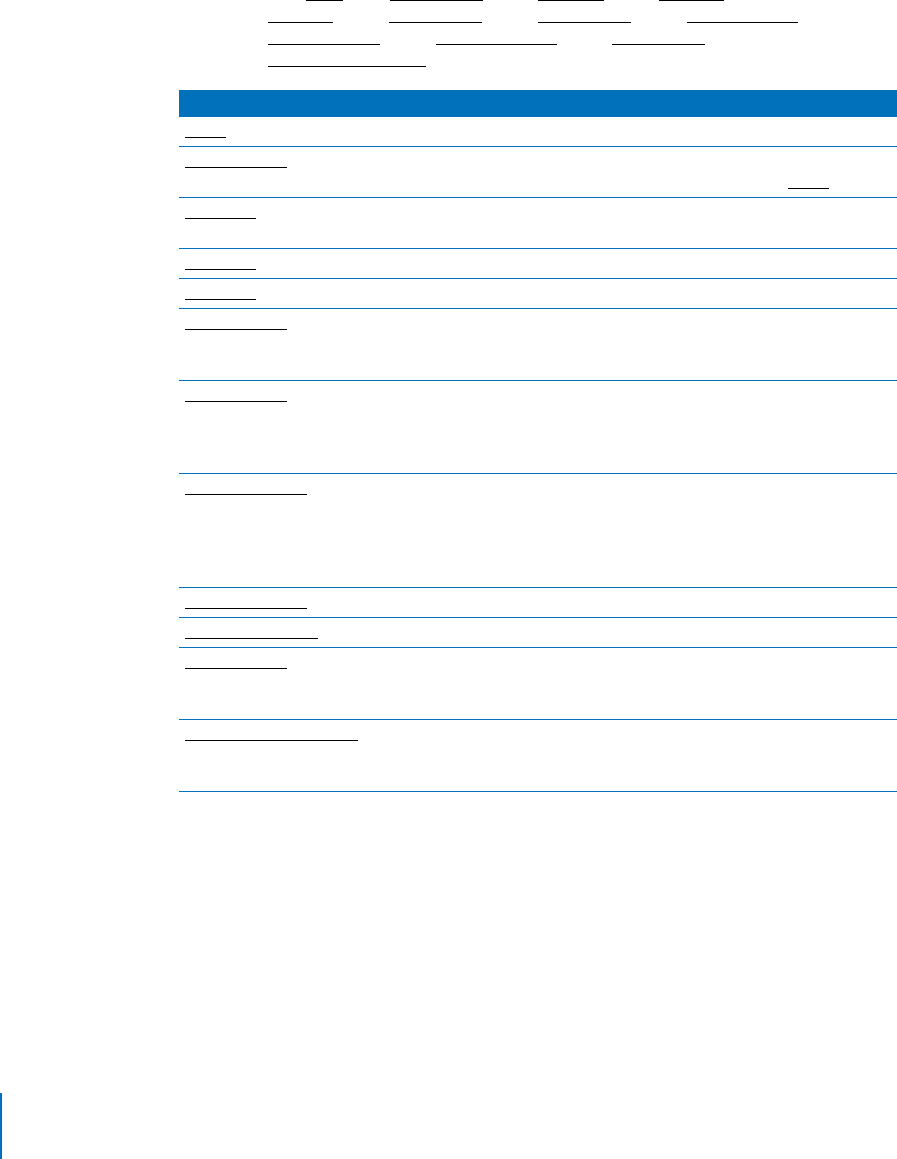
66 Chapter 8 Working With File Services
Creating a Share Point
To create a share point:
$ sharing -a path [-n customname] [-A afpname] [-F ftpname]
[-S smbname
] [-s shareflags] [-g guestflags] [-i inheritflags]
[-c creationmask
] [-d directorymask] [-o oplockflag]
[-t strictlockingflag
]
Examples
$ sharing -a /Volumes/100GB/Art
Creates a share point named Art, shared using AFP, FTP, and SMB, and using the name
Art for all three types of clients.
$ sharing -a /Volumes/100GB/Windows\ Docs -n WinDocs -S Documents -s
001 -o 1
Parameter Description
path
The full path to the directory you want to share.
customname
The name of the share point. If you don’t specify this custom name,
it’s set to the name of the directory, the last name in path
.
afpname
The share point name shown to and used by AFP clients. This name
is separate from the share point name.
ftpname
The share point name shown to and used by FTP clients.
smbname
The share point name shown to and used by SMB clients.
shareflags
A three-digit binary number indicating which protocols are used to
share the directory. The digits represent, from left to right, AFP, FTP,
and SMB. 1=shared, 0=not shared.
guestflags
A group of three flags indicating which protocols allow guest
access. The flags are written as a three-digit binary number with
the digits representing, from left to right, AFP, FTP, and SMB.
1=guests allowed, 0=guests not allowed.
inheritflags
A group of two flags indicating whether new items in AFP or SMB
share points inherit the ownership and access permissions of the
parent folder. The flags are written as a two-digit binary number
with the digits representing, from left to right, AFP and SMB.
1=inherit, 0=don’t inherit.
creationmask
The SMB creation mask. Default=0644.
directorymask
The SMB directory mask. Default=0755.
oplockflag
Specifies whether opportunistic locking is allowed for an SMB
share point. 1=enable oplocks, 0=disable oplocks. For more
information on oplocks, see the file services administration guide.
strictlockingflag
Specifies whether strict locking is used on an SMB share point.
1=enable strict locking, 0=disable. For more information on strict
locking, see the file services administration guide.
LL2354.book Page 66 Monday, October 20, 2003 9:47 AM


















