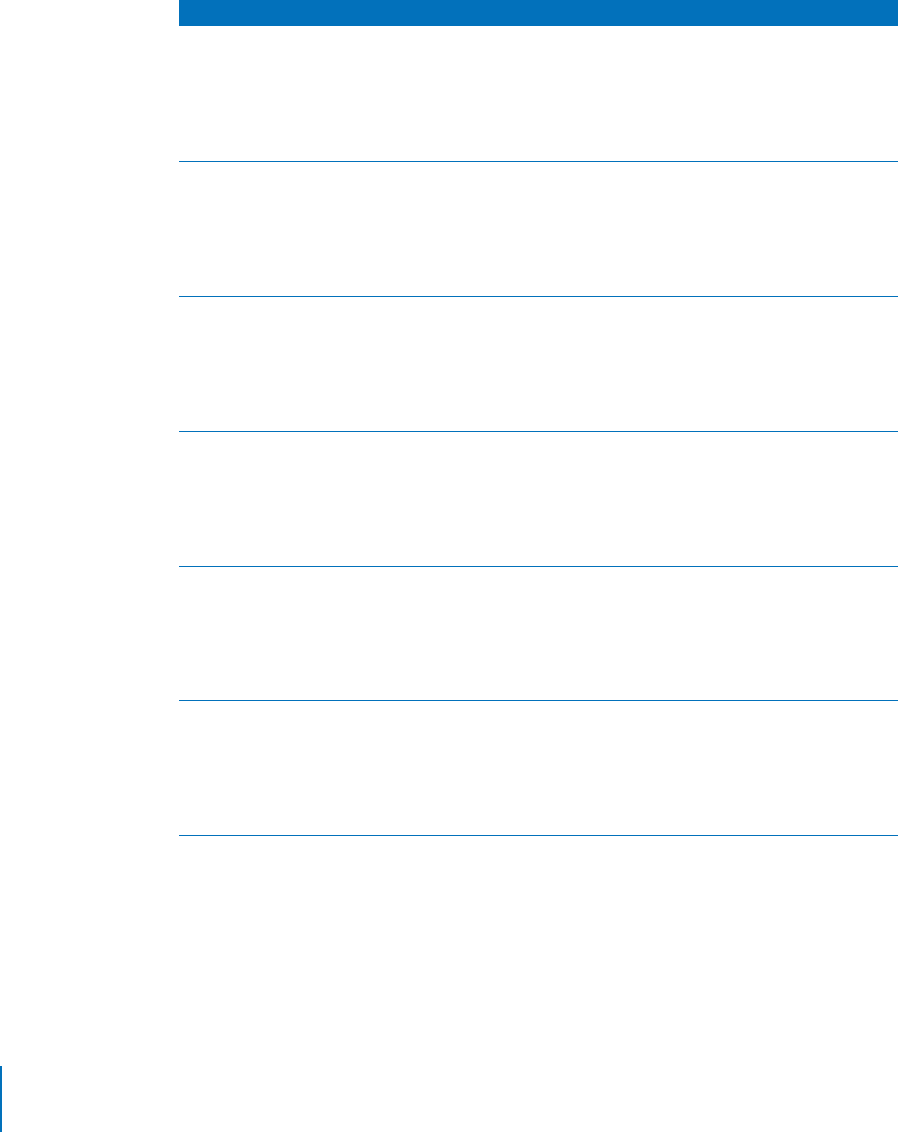
60 Chapter 7 Working With Users and Groups
Mail Attributes in User Records
The following table lists the standard XML data structures for a user mail attribute, part
of a standard user record.
MailAttribute field Description Sample values
AttributeVersion A required case-insensitive value that
must be set to AppleMail 1.0.
<key>
kAttributeVersion
</key>
<string>
AppleMail 1.0
</string>
MailAccountState A required case-insensitive keyword
describing the state of the user’s mail.
It must be set to one of these
values: Off, Enabled, or Forward.
<key>
kMailAccountState
</key>
<string>
Enabled
</string>
POP3LoginState A required case-insensitive keyword
indicating whether the user is allowed
to access mail via POP. It must be set
to one of these values:
POP3Allowed or POP3Deny.
<key>
kPOP3LoginState
</key>
<string>
POP3Deny
</string>
IMAPLoginState A required case-insensitive keyword
indicating whether the user is allowed
to access mail using IMAP. It must be
set to one of these values:
IMAPAllowed or IMAPDeny.
<key>
kIMAPLoginState
</key>
<string>
IMAPAllowed
</string>
MailAccountLocation A required value indicating the
domain name or IP address of the
ProductName responsible for storing
the user’s mail.
<key>
kMailAccountLocation
</key>
<string>
domain.example.com
</string>
AutoForwardValue A required field only if
MailAccountState has the value
Forward. The value must be a valid
RFC 822 email address.
<key>
kAutoForwardValue
</key>
<string>
user@example.com
</string>
LL2354.book Page 60 Monday, October 20, 2003 9:47 AM


















