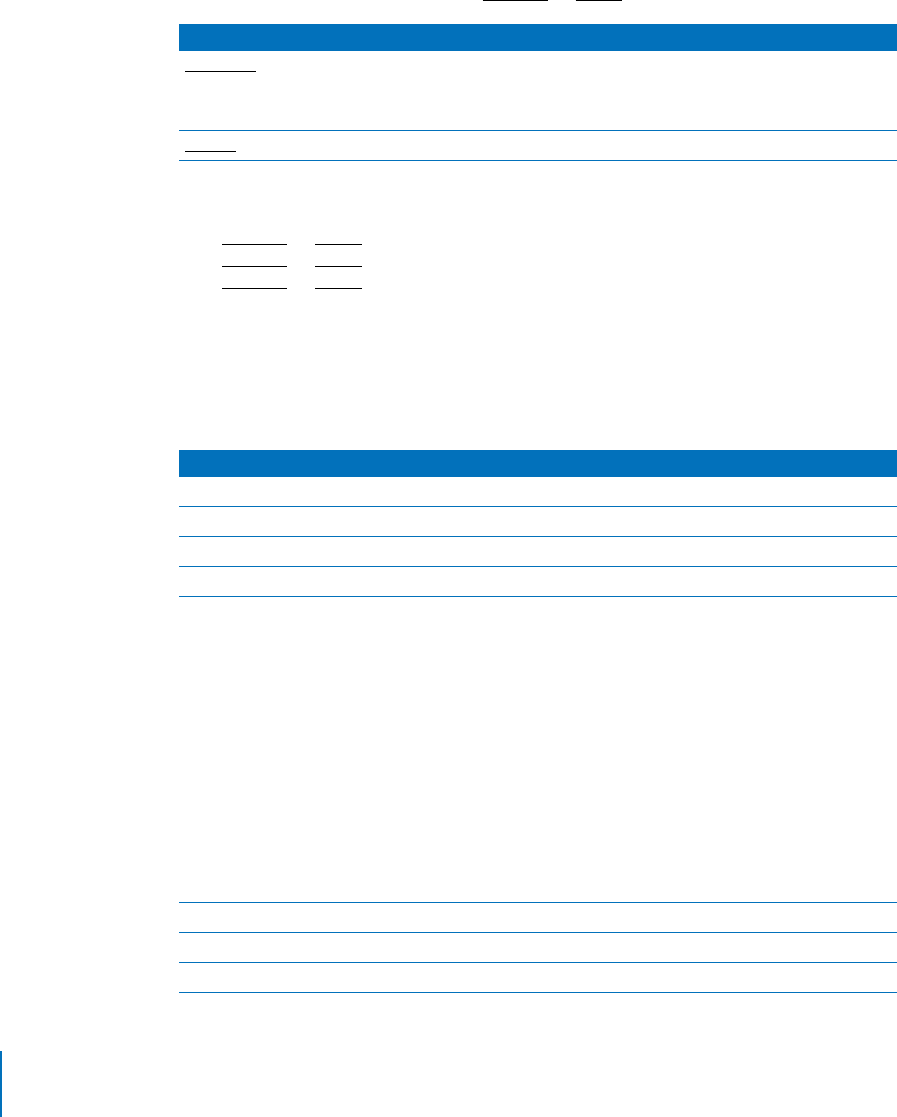
78 Chapter 8 Working With File Services
Changing FTP Settings
You can change FTP service settings using the serveradmin application.
To change a setting:
$ sudo serveradmin settings ftp:setting = value
To change several settings:
$ sudo serveradmin settings
ftp:setting
= value
ftp:setting = value
ftp:setting = value
[...]
Control-D
FTP Settings
Use the following parameters with the serveradmin command to change settings for
the FTP service.
Parameter Description
setting
An FTP service setting. To see a list of available settings, type
$ sudo serveradmin settings ftp
or see “FTP Settings” on this page.
value
An appropriate value for the setting.
Parameter (ftp:)
administratorEmailAddress Default = "user@hostname"
anonymous-root Default = "/Library/FTPServer/FTPRoot"
anonymousAccessPermitted Default = no
authLevel Default = "STANDARD"
bannerMessage Default = "This is the "Banner"
message for the Mac OS X Server's
FTP server process.
FTP clients will receive this
message immediately before being
prompted for a name and password.
PLEASE NOTE: Some FTP clients may
exhibit problems if you make this
file too long.
----------------------------------"
chrootType Default = "STANDARD"
enableMacBinAndDmgAutoConversion Default = yes
ftpRoot Default = "/Library/FTPServer/FTPRoot"
LL2354.book Page 78 Monday, October 20, 2003 9:47 AM


















