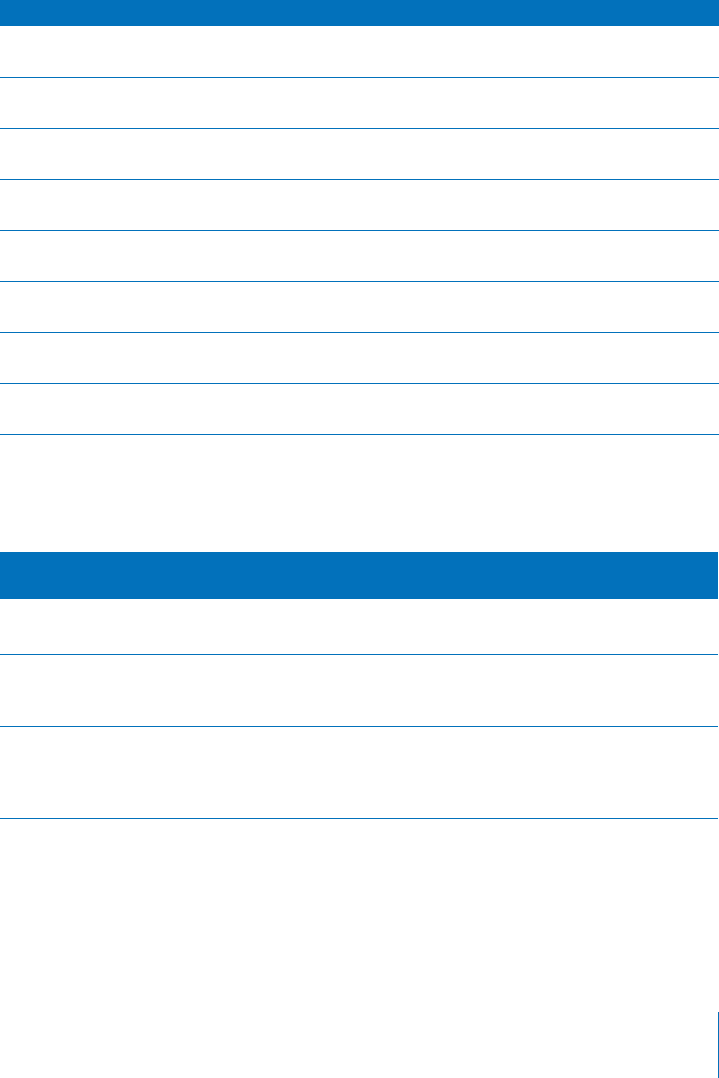
Chapter 13 Working With Network Services 141
IPFilter Rules Array
An array of the following settings is included in the IPFilter settings for each defined
firewall rule. In an actual list of settings, <rule> is replaced with a rule number. You can
add a rule by using serveradmin to create such an array in the firewall settings (see
“Adding Rules Using serveradmin” on page 140).
Firewall serveradmin Commands
You can use the following commands with the serveradmin application to manage
Firewall (ipfilter) service.
Parameter (ipfilter:) Description
rules:_array_id:<rule>:
source
The source of traffic governed by the rule.
rules:_array_id:<rule>:
protocol
The protocol for traffic governed by the rule.
rules:_array_id:<rule>:
destination
The destination of traffic governed by the rule.
rules:_array_id:<rule>:
action
The action to be taken.
rules:_array_id:<rule>:
enabled
Whether the rule is enabled.
rules:_array_id:<rule>:
log
Whether activation of the rule is logged.
rules:_array_id:<rule>:
readOnly
Whether read-only is set.
rules:_array_id:<rule>:
source-port
The source port of traffic governed by the rule.
Command
(ipfilter:command=)
Description
getLogPaths Find the current location of the log used by the service.
Default = /var/log/system.log
getStandardServices Retrieve a list of the standard services as they appear on the
General pane of the Firewall service settings in the Server Admin
GUI application.
writeSettings Equivalent to the standard serveradmin settings command,
but also returns a setting indicating whether the service needs to
be restarted. See “Determining Whether a Service Needs to be
Restarted” on page 19.
LL2354.book Page 141 Monday, October 20, 2003 9:47 AM


















