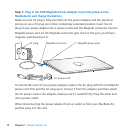10 Chapter 1 Ready, Set Up, Go
Step 1: Plug in the 45W MagSafe Power Adapter to provide power to the
MacBook Air and charge the battery.
MakesuretheACplugisfullyinsertedintothepoweradapterandtheelectrical
prongsonyourACplugareintheircompletelyextendedposition.InserttheAC
plugofyourpoweradapterintoapoweroutletandtheMagSafeconnectorintothe
MagSafepowerport.AstheMagSafeconnectorgetsclosetotheport,you’llfeela
magneticpulldrawingitin.
¯
AC power cord
AC plug
MagSafe power port
MagSafe connector
Toextendthereachofyourpoweradapter,replacetheACplugwiththeincludedAC
powercord.FirstpulltheACpluguptoremoveitfromtheadapter,andthenattach
theACpowercordtotheadapter,makingsureit’sseatedrmly.Plugtheotherend
intoapoweroutlet.
WhendisconnectingthepoweradapterfromanoutletorfromyourMacBookAir,
pulltheplug,notthecord.