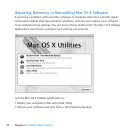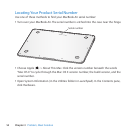48 Chapter 3 Problem, Meet Solution
IfyouhavetwoormorecomputerssharinganInternetconnection,besurethatyour
wirelessnetworkissetupproperly.YouneedtoknowifyourISPprovidesonlyoneIP
addressorifitprovidesmultipleIPaddresses,oneforeachcomputer.
IfonlyoneIPaddressisprovided,thenyoumusthavearoutercapableofsharing
theconnection,alsoknownasnetworkaddresstranslation(NAT)or“IPmasquerading.”
Forsetupinformation,checkthedocumentationprovidedwithyourrouteror
askthepersonwhosetupyournetwork.YoucanuseanAirPortbasestationto
shareoneIPaddressamongmultiplecomputers.Forinformationaboutusing
anAirPortbasestation,checkHelpCenterorvisittheAppleAirPortwebsiteat
www.apple.com/support/airport.
Ifyoucannotresolvetheissueusingthesesteps,contactyourISPornetwork
administrator.
Problems with Wi-Fi Communication
IfyouhavetroubleusingWi-Fi(wirelesscommunication):
 Makesurethecomputerornetworkyou’retryingtoconnecttoisrunningandhas
awirelessaccesspoint.
 Makesureyou’veproperlyconguredthesoftwareaccordingtotheinstructionsthat
camewithyourbasestationoraccesspoint.
 Makesureyou’rewithinrangeoftheothercomputerorthenetwork’saccess
point.Nearbyelectronicdevicesormetalstructurescaninterferewithwireless
communicationandreducethisrange.Repositioningorrotatingthecomputermight
improvereception.