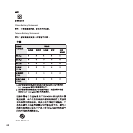72 Looking for Something?
Q
questionmark,ashing 40
quittinganapplication 39
R
RemoteDisc 17,18
resettingpassword15
Rewindkey 25
right-clicking 29
rotatingobjectsusing
trackpad 30
S
safety
generalinstructions 55
handlinginformation 60
importantinformation 8
poweradapter 56
screen.Seedisplay
scrollingwithtwongers 28
secondary-clicking 29
serialnumber,locating 52
serviceandsupport 50
SetupAssistant 12
sharedopticaldisc 17
sharingles 17
shuttingdown 19
sleepmode 18
software
installingDVDorCD
sharing 16
updating 49
SoftwareUpdate
preferences49
speakers 23
specications 35
stopping
anapplication 39
thecomputer 19
storingyourcomputer61
supportcontact
information 50
SystemInformation50
SystemPreferences
customizingthedesktop 14
EnergySaver18
SoftwareUpdate 49
T
three-ngerswiping 31
Thunderboltport 27
trackpad
pinching 30
rotating 30
scrolling 28
zooming 30
troubleshooting
AirPort 48
AppleCare 50
computerfreezes40
computerwon’tturnon 40
connectingtopartner
computer 41
displaygoesblack41
hardwareproblems46
pointerwon’tmove 39
serviceandsupport 50
usingAirPort 48
usingHelpCenter33,50
Wi-Fi 48
turningonyourcomputer 11
two-ngerpinching 30
two-ngerrotating 30
typingposition 62
U
updatingsoftware 49
USB
connections 35
ports 27
V
video
cameraindicatorlight 23
videoport 27
volumecontrolkeys25
W
wakingyourcomputer 19
Wi-Fitroubleshooting48
Z
zoomingusingthe
trackpad 30