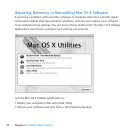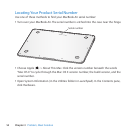45Chapter 3 Problem, Meet Solution
Reinstalling Mac OS X and Apple Applications
Undersomecircumstances,youmayneedtoreinstallMacOSXandAppleapplications.
Youcanreinstallwhilekeepingyourlesandusersettingsintact.
1 MakesureyourMacBookAirisconnectedtotheInternetbyusinganEthernetorWi-Fi
network.(ToconnecttoaWi-Finetwork,followtheinstructionsonpage43.)
2 IntheMacOSXUtilitiespane,selectReinstallMacOSXandclickContinue.
3 Inthepanewhereyou’reaskedtoselectadisk,selectyourcurrentMacOSXdisk
(inmostcases,itistheonlyoneavailable).
4 Toselectordeselectoptionalsoftware,clickCustomize.
5 ClickInstall.
YoucaninstallMacOSXwithouterasingthedisk,whichsavesyourexistingles
andsettings,oryoucanerasethediskrst,whicherasesallyourdataandleavesthe
computerreadyforyoutoreinstallMacOSXandAppleapplications.
AfterinstallingMacOSX,youcangototheMacAppStoreandre-downloadyour
Appleapplications.
Important: Applerecommendsthatyoubackupthedataonthediskbeforerestoring
software.Appleisnotresponsibleforanylostdata.
Restoring Your Computer to Its Factory Settings
Whenyourestoreyourcomputertoitsfactorysettings,everythingonyourcomputer
(youruseraccounts,networksettings,andallofyourlesandfolders)isdeleted.Before
yourestore,backupanylesyouwanttokeepbycopyingthemtoanotherdisk.
WritedownyournetworksettingsfromNetworkpreferencestomakeiteasiertoget
connectedagainafterreinstallingMacOSX.