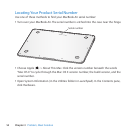57Chapter 4 Last, but Not Least
Disconnectthepoweradapteranddisconnectanyothercablesifanyofthefollowing
conditionsexists:
 Youwanttocleanthecase(useonlytherecommendedproceduredescribedon
page60).
 Thepowercordorplugbecomesfrayedorotherwisedamaged.
 YourMacBookAirorpoweradapterisexposedtorain,excessivemoisture,orliquid
spilledintothecase.
 YourMacBookAirorpoweradapterhasbeendropped,thecasehasbeendamaged,
oryoususpectthatserviceorrepairisrequired.
TheMagSafepowerportcontainsamagnetthatcanerasedataonacreditcard,
iPod,orotherdevice.Topreserveyourdata,donotplacetheseorothermagnetically
sensitivematerialordeviceswithin1inch(25mm)ofthisport.
IfdebrisgetsintotheMagSafepowerport,removeitgentlywithadrycottonswab.
MagSafe power specications:
 Frequency:50to60Hz,singlephase
 Line Voltage:100to240V
 Output Voltage:14.5VDC,3.1A