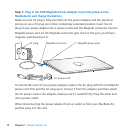12 Chapter 1 Ready, Set Up, Go
Step 3: Congure your MacBook Air with Setup Assistant.
ThersttimeyouturnonyourMacBookAir,SetupAssistantstarts.SetupAssistant
helpsyouspecifyyourWi-Finetwork,setupauseraccount,andtransferinformation
fromanotherMacorPC.YoucanalsotransferinformationfromaTimeMachinebackup
orotherdisk.
Ifyou’remigratingfromanotherMac,youmighthavetoupdatesoftwareiftheother
Macdoesn’thaveMacOSXversion10.5.3orlaterinstalled.TomigratefromaPC,
downloadtheMigrationAssistantfromwww.apple.com/migrate-to-mac,andinstallit
onthePCyouwanttomigratefrom.
AfteryoustartSetupAssistantonyourMacBookAir,youcanleaveitmidprocess
withoutquitting,movetotheothercomputerifyouneedtoupdateitssoftware,and
thenreturntoyourMacBookAirtocompletethesetup.
Note: Ifyoudon’tuseSetupAssistanttotransferinformationwhenyourststart
upyourMacBookAir,youcandoitlaterusingMigrationAssistant.OpenMigration
AssistantintheUtilitiesfolderinLaunchpad.ForhelpusingMigrationAssistant,open
HelpCenterandsearchfor“MigrationAssistant.”
To set up your MacBook Air:
1 InSetupAssistant,followtheonscreeninstructionsuntilyougettothe“Transfer
InformationtoThisMac”screen.
2 Doabasicsetup,asetupwithmigration,ortransferinformationfromaTimeMachine
backuporotherdisk:
 To do a basic setup,select“Don’ttransfernow”andclickContinue.Followthe
remainingpromptstoselectyourwiredorwirelessnetwork,setupanaccount,and
exitSetupAssistant.