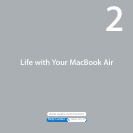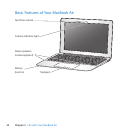19Chapter 1 Ready, Set Up, Go
To wake your MacBook Air:
 If the display is closed,simplyopenittowakeyourMacBookAir.
 If the display is already open,pressthepowerbutton(®)oranykeyonthekeyboard.
WhenyourMacBookAirwakesfromsleep,yourapplications,documents,and
computersettingsareexactlyasyouleftthem.
Shutting Down Your MacBook Air
Ifyouaren’tgoingtouseyourMacBookAirforanextendedperiodoftime,it’sbestto
shutitdown.
To shut down your MacBook Air, do one of the following:
 ChooseApple()>ShutDownfromthemenubar.
 Pressthepowerbutton(®)andclickShutDowninthedialogthatappears.
IfyouplantostoreyourMacBookAirforanextendedperiodoftime,see“Important
HandlingInformation”onpage59forinformationabouthowtopreventyourbattery
fromdrainingcompletely.