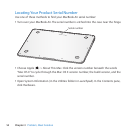60 Chapter 4 Last, but Not Least
Storing your MacBook AirIfyouaregoingtostoreyourMacBookAirforanextended
periodoftime,keepitinacoollocation(ideally,71°For22°C)anddischargethe
batteryto50percent.Whenstoringyourcomputerforlongerthanvemonths,
dischargethebatterytoapproximately50percent.Tomaintainthecapacityofthe
battery,rechargethebatteryto50percenteverysixmonthsorso.
Cleaning your MacBook AirWhencleaningtheoutsideofyourMacBookAirandits
components,rstshutdownyourMacBookAir,andthenunplugthepoweradapter.
Thenuseadamp,soft,lint-freeclothtocleantheMacBookAirexterior.Avoidgetting
moistureinanyopenings.Donotsprayliquiddirectlyonthecomputer.Donotuse
aerosolsprays,solvents,orabrasivesthatmightdamagethenish.
Cleaning the MacBook Air screenTocleanyourMacBookAirscreen,rstshutdown
yourMacBookAirandunplugthepoweradapter.Thenuseasoft,lint-freecloth
dampenedwithjustwaterandwipethescreen.Donotsprayliquiddirectlyonthescreen.