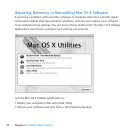40 Chapter 3 Problem, Meet Solution
If your MacBook Air freezes during startup, or you see a ashing question mark,
or the display is dark
TheashingquestionmarkusuallymeansthatyourMacBookAircan’tndthesystem
softwareontheinternalashstorageoronanyexternaldisksthatareattached.
Waitafewseconds.IfyourMacBookAirstilldoesn’tstartup,shutitdownbyholding
downthepowerbutton(®)forabout8to10seconds.Disconnectallexternal
peripheralsandtryrestartingbypressingthepowerbutton(®)whileholdingdown
theOptionkey.WhenyourMacBookAirstartsup,clicktheinternalashstorageicon,
andthenclicktherightarrow.Afteritstartsup,openSystemPreferencesandclick
StartupDisk.SelectalocalMacOSXsystemfolder.
If your MacBook Air doesn’t turn on or start up
TrythefollowingsuggestionsinorderuntilyourMacBookAirturnson:
 MakesurethepoweradapterispluggedintoyourMacBookAirandintoa
functioningpoweroutlet.Besuretousethe45WMagSafePowerAdapterthatcame
withyourMacBookAir.Ifthepoweradapterstopschargingandyoudon’tseethe
indicatorlightonthepoweradapterturnonwhenyoupluginthepowercord,try
unpluggingandrepluggingthepowercordtoreseatit.
 Checkwhetherthebatteryneedstoberecharged.Ifthelightonthepoweradapter
glowsamber,thebatteryischarging.See“ChargingtheBattery”onpage32.
 Iftheproblempersists,resettheMacBookAirpowermanager(whilestillpreserving
yourles)bypressingtheleftShiftkey,leftOptionkey,leftControlkey,andthe
powerbutton(®)simultaneouslyforvesecondsuntilyourMacBookAirrestarts.