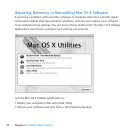41Chapter 3 Problem, Meet Solution
 Pressandreleasethepowerbutton(®)andimmediatelyholddownthe
Command(x),Option,P,andRkeyssimultaneouslyuntilyouhearthestartup
soundasecondtime.ThisresetstheparameterRAM(PRAM).
 Ifyoustillcan’tstartupyourMacBookAir,see“LearningMore,Service,andSupport”
onpage50forinformationaboutcontactingAppleforservice.
If the screen suddenly goes black or your MacBook Air freezes
TryrestartingyourMacBookAir.
1 UnpluganydevicesthatareconnectedtoyourMacBookAir,exceptthepoweradapter.
2 Pressthepowerbutton(®)torestartthesystem.
3 Letthebatterychargetoatleast10percentbeforeplugginginanyexternaldevices
andresumingyourwork.
Toseehowmuchthebatteryhascharged,lookattheBatterystatusicon( )inthe
menubar.
Thescreenmightalsodarkenifyouhaveenergysaverfeaturessetforthebattery.
If your MacBook Air can’t connect to another computer’s optical disc drive
TouseservicessuchasMigrationAssistant,DVDorCDSharing,andiTunesmusic
sharing,bothyourMacBookAirandtheothercomputermustbeconnectedtothe
samenetwork.IfyourMacBookAirisconnectedwirelesslyandtheothercomputer
isconnectedtoathird-partyrouterbyEthernet,checkyourrouterdocumentation
tomakesureitsupportsbridgingawirelesstowiredconnection.