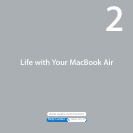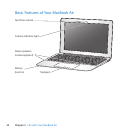28 Chapter 2 Life with Your MacBook Air
Using the Multi-Touch Trackpad
UsethetrackpadtomovethepointerandtoperformavarietyofMulti-Touchgestures.
Unliketypicaltrackpads,theentireMacBookAirtrackpadisabutton,andyoucanclick
anywhereonthetrackpad.ToenableMulti-Touchgestures,viewinstructionalvideosof
thegestures,andsetothertrackpadoptions,chooseApple()>SystemPreferences,
andthenclickTrackpad.
HerearewaystouseyourMacBookAirtrackpad:
 Two-nger scrollingletsyoudragtoscrollquicklyup,down,orsidewaysintheactive
window.