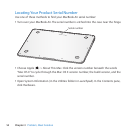55Chapter 4 Last, but Not Least
Tooperatethecomputersafelyandreducethepossibilityofheat-relatedinjuries,
followtheseguidelines:
 SetupyourMacBookAironastableworksurfacethatallowsforadequateair
circulationunderandaroundthecomputer.
 DonotoperateyourMacBookAironapillow,blanket,orothersoftmaterial,because
thematerialcanblocktheairowvents.
 NeverplaceanythingoverthekeyboardwhenoperatingyourMacBookAir.
 Donotpushobjectsintotheventilationopenings.
 IfyourMacBookAirisonyourlapandgetsuncomfortablywarm,removeitfromyour
lapandplaceitonastableworksurface.
Water and wet locationsKeepyourMacBookAirawayfromsourcesofliquid,suchas
drinks,washbasins,bathtubs,showerstalls,andsoon.ProtectyourMacBookAirfrom
dampnessorwetweather,suchasrain,snow,andfog.
45W MagSafe Power AdapterUseonlythepoweradapterthatcamewithyour
MacBookAir,oranApple-authorizedpoweradapterthatiscompatiblewiththis
product.MakesuretheACplugorACpowercordisfullyinsertedintothepower
adapterbeforepluggingtheadapterintoapoweroutlet.
Thepoweradaptermaybecomeverywarmduringnormaluse.TheMagSafePower
Adaptercomplieswiththeuser-accessiblesurfacetemperaturelimitsdenedbythe
InternationalStandardforSafetyofInformationTechnologyEquipment(IEC60950-1).