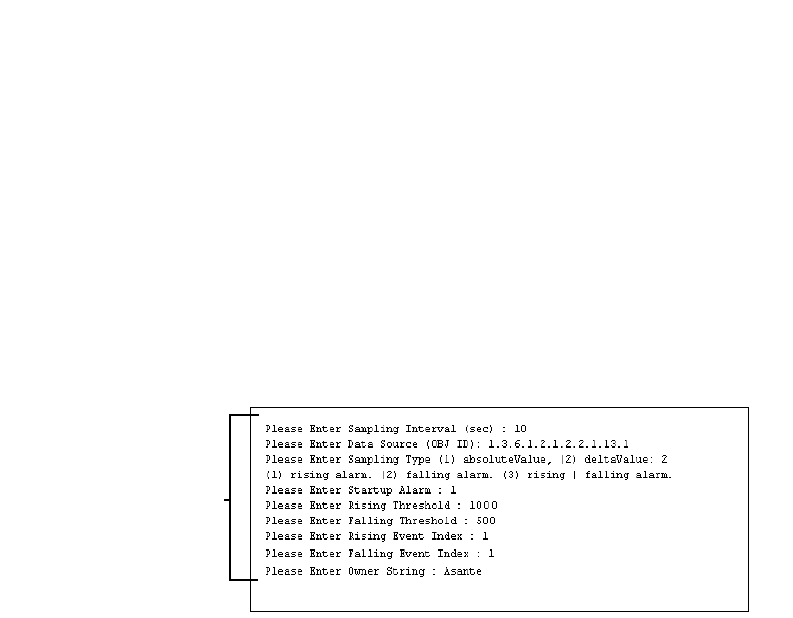
Advanced Management
Page 7-10
Adding an RMON Alarm Group Entry
To add an Alarm Group Entry:
▲ Important! The Alarm Group requires
implementation of the Event Group. You
must have an Event Group entry created
BEFORE you can add an Alarm Group entry.
See “Add RMON Event Group Entry” on
page 7-16 for instructions.
1
Type a from the RMON Alarm Group Menu.
Command prompts, similar to those shown in
Figure 7-7, appear one at a time on the screen.
Figure 7-7 Add RMON Alarm Group entry
2
Enter the information requested for each
prompt, following the guidelines below.
Sampling Interval
Enter the number (in seconds) for which data is to be
sampled.
This value can be set to any number of seconds between 1
and 3600 (1 hour).
Command Prompts


















