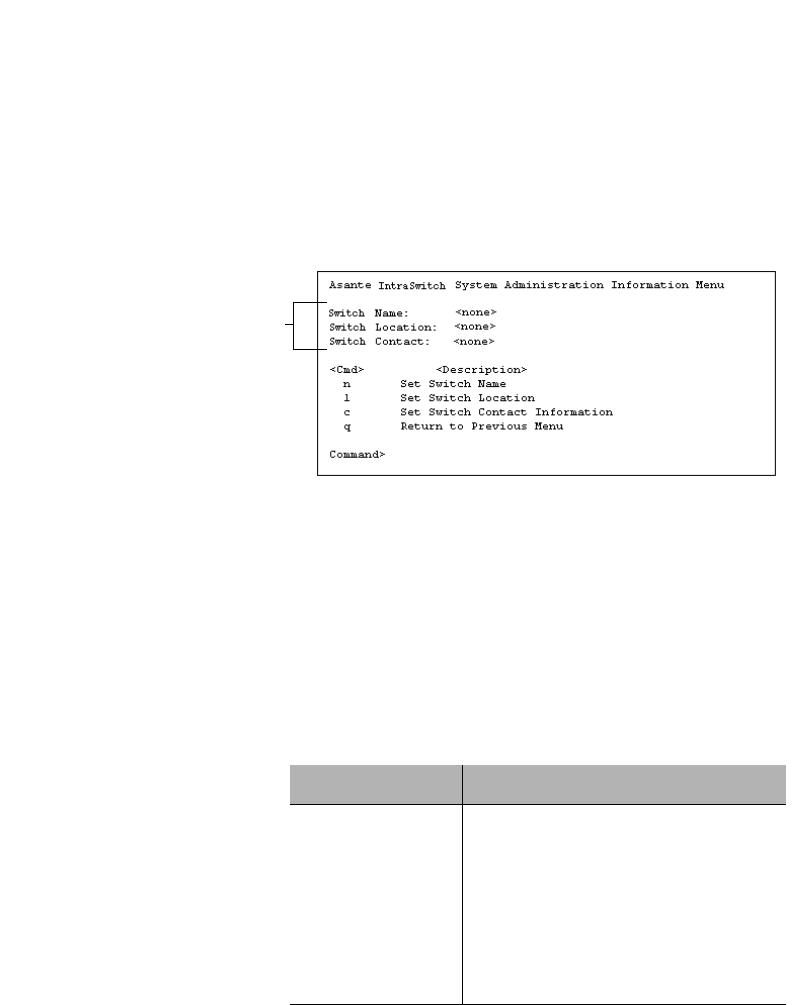
Console Management
Page 5-10
Configure System Administration Information
This menu displays and allows you to change the IntraSwitch
5308FL’s name, location, and contact information.
To access the System Administration Information Menu, type a
from the Configuration Menu.
The following menu appears:
Figure 5-4 System Administration Information Menu
Current Settings
Table 5-5 explains each setting on the System
Administration Information Menu.
For information on using this menu, see:
❏ “Changing System Administration Informa-
tion” — page 5-11
Table 5-5 System Administration Information Settings
Current Settings
Setting Description
Switch Name The name of the IntraSwitch 5308FL (up to 24
characters, including spaces).
Switch Location The location where the IntraSwitch 5308FL is
physically located (up to 24 characters,
including spaces).
Switch Contact The name of the person responsible for the
IntraSwitch 5308FL (up to 24 characters,
including spaces).


















