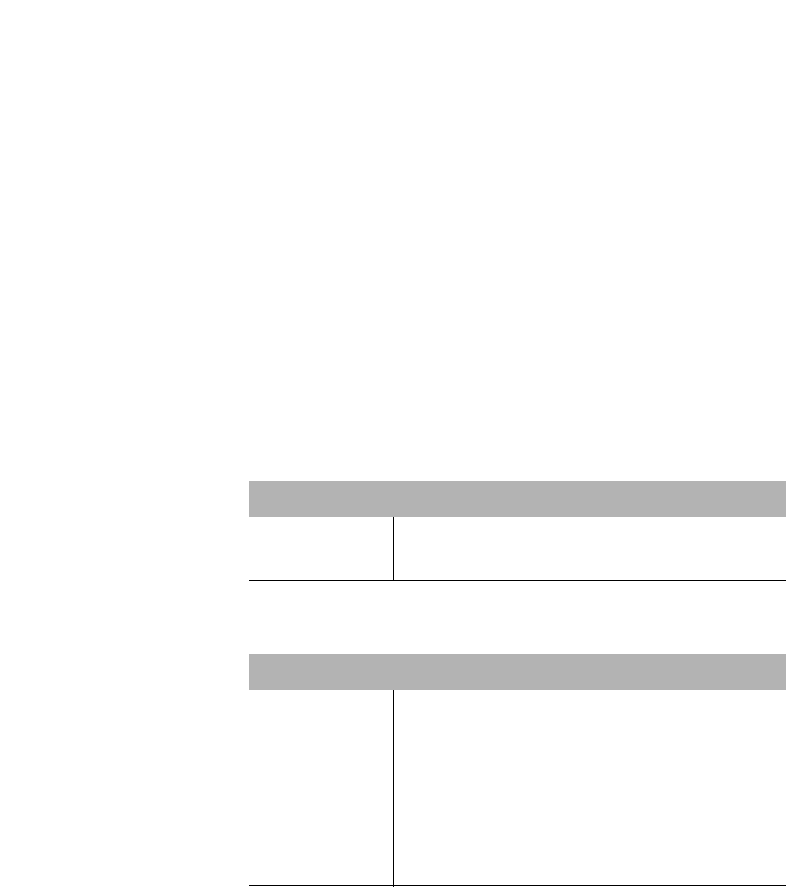
Connecting to the Network
Page 2-9
Connecting to
the Network
To connect the IntraSwitch 5308FL to an Ethernet network:
1
Make sure the IntraSwitch 5308FL’s power is
off.
2
Connect network devices to the IntraSwitch
5308FL, following the cable guidelines outlined
in the tables below.
3
Power on the IntraSwitch 5308FL.
After the IntraSwitch 5308FL is connected to
the network and is powered on, it can be config-
ured for management capabilities (see “Setting
up for Management” on page 2-12).
10Base-FL Ports Table 2-2 10Base-FL Cable Guidelines
10/100TX Port Table 2-3 10/100TX Port Cable Guidelines
Connecting To Cable Required
All Network
Devices
Dual 62.5/1265 micron graded-index multimode
fiber-optic cable with a dual ST connector.
Connecting To Cable Required
Network Station Category 5 UTP straight-through cable (100
meters maximum) with RJ-45 connectors.
Repeater/Hub Category 5, UTP cross-over cable (100 meters
maximum) with RJ-45 connectors.
Repeater/Hub’s
Uplink port
Category 5, UTP straight-through cable (100
meters maximum) with RJ-45 connectors.


















