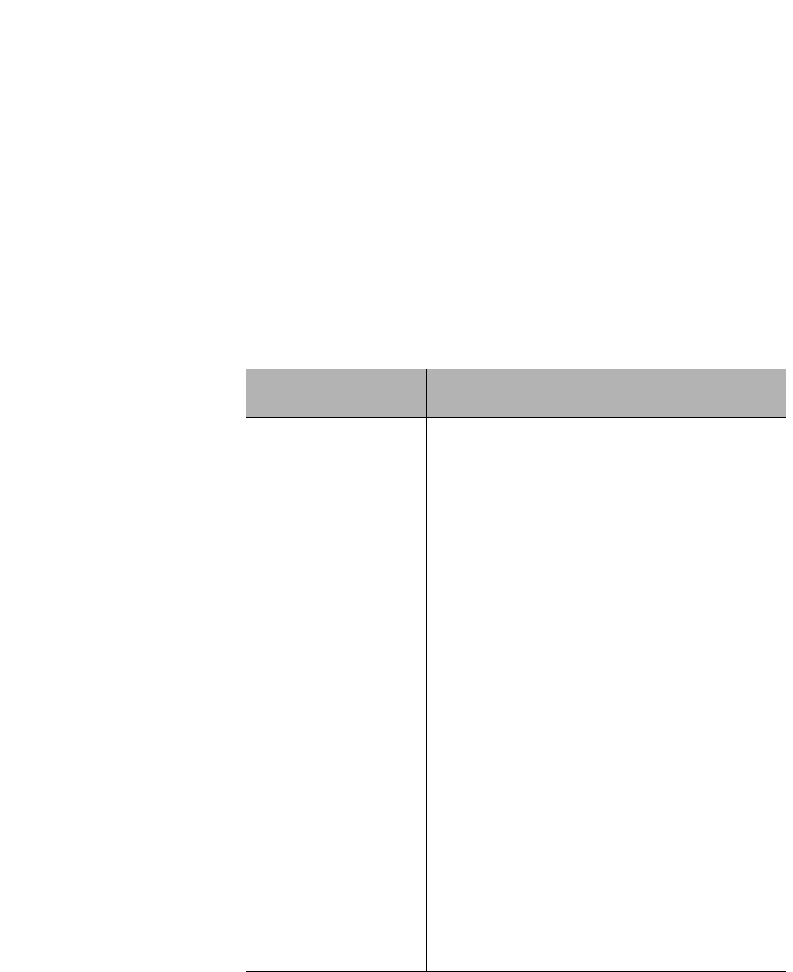
Tools and Materials
Page 1-9
Tools and
Materials
Some tools and materials that are not supplied with the
IntraSwitch 5308FL are needed to connect the unit to an
Ethernet network.
Table 1-1 lists the tools and materials required for connecting
devices to the IntraSwitch 5308FL’s ports, for installing an MII
module, and for rack-mounting the unit.
∆ Note: For specific instructions on connecting
network devices, see “Connecting to the Network”
on page 2-9.
Table 1-1 Tools and Materials Required
Action Tool/Material Required
Connecting 10Base-
FL ports
Dual 62.5/125 micron graded-index
multimode fiber optic cable fitted with an ST
connector.
Connecting 10/
100TX port
Standard Category 5 UTP straight-through or
cross-over cable with RJ-45 connectors.
Connecting 100Base-
FX optional MII
expansion module
Dual 62.5/125 micron graded-index
multimode fiber optic cable fitted with an SC
connector.
Connecting 10/
100TX optional MII
expansion module
Standard Category 5 UTP straight-through or
cross-over cable with RJ-45 connectors.
Connecting 10Base-
FL port optional MII
expansion module
with SC or ST
connectors
Dual 62.5/125 micron graded-index
multimode fiber optic cable fitted with an SC
connector.
Dual 62.5/125 micron graded-index
multimode fiber optic cable fitted with a dual
ST connector.
Connecting to the
Console port
Straight-through RS-232 cable with 9-pin
male D-subminiature connector.


















