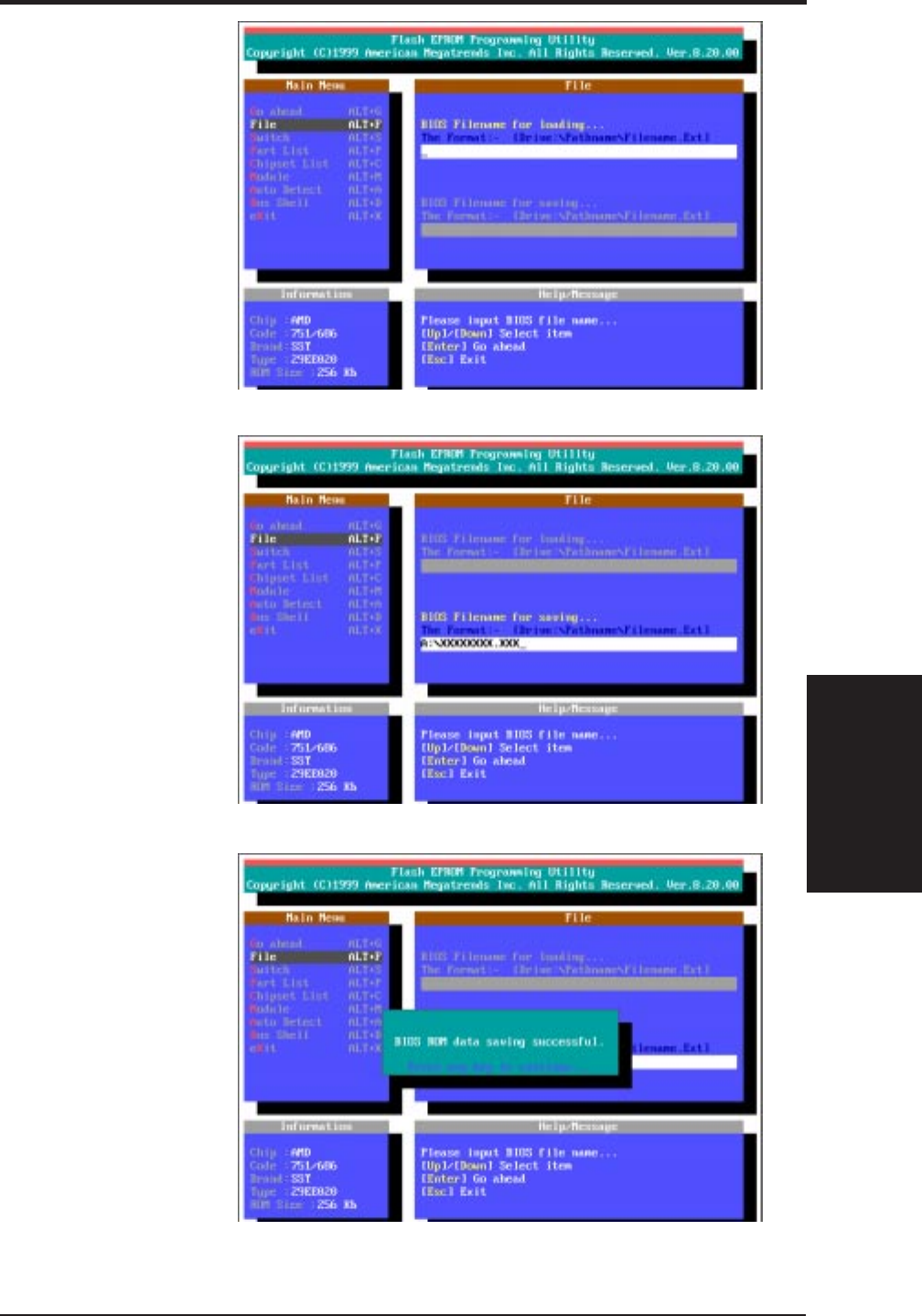
K7M User’s Manual 47
4. BIOS SETUP
Updating BIOS
5. Use the up or
down keypad ar-
row to select File
from the Main
Menu and press
<Enter> to acti-
vate the File
frame.
6. Use the up or down
keypad arrow to
select the BIOS
Filename for sav-
ing field. Type a
filename and the
path, for example,
A:\XXXXXXXX.XXX
and then press
<Enter>.
7. When the saving
is finished, "BIOS
ROM data saving
successful." will
be displayed.
4. BIOS SETUP


















