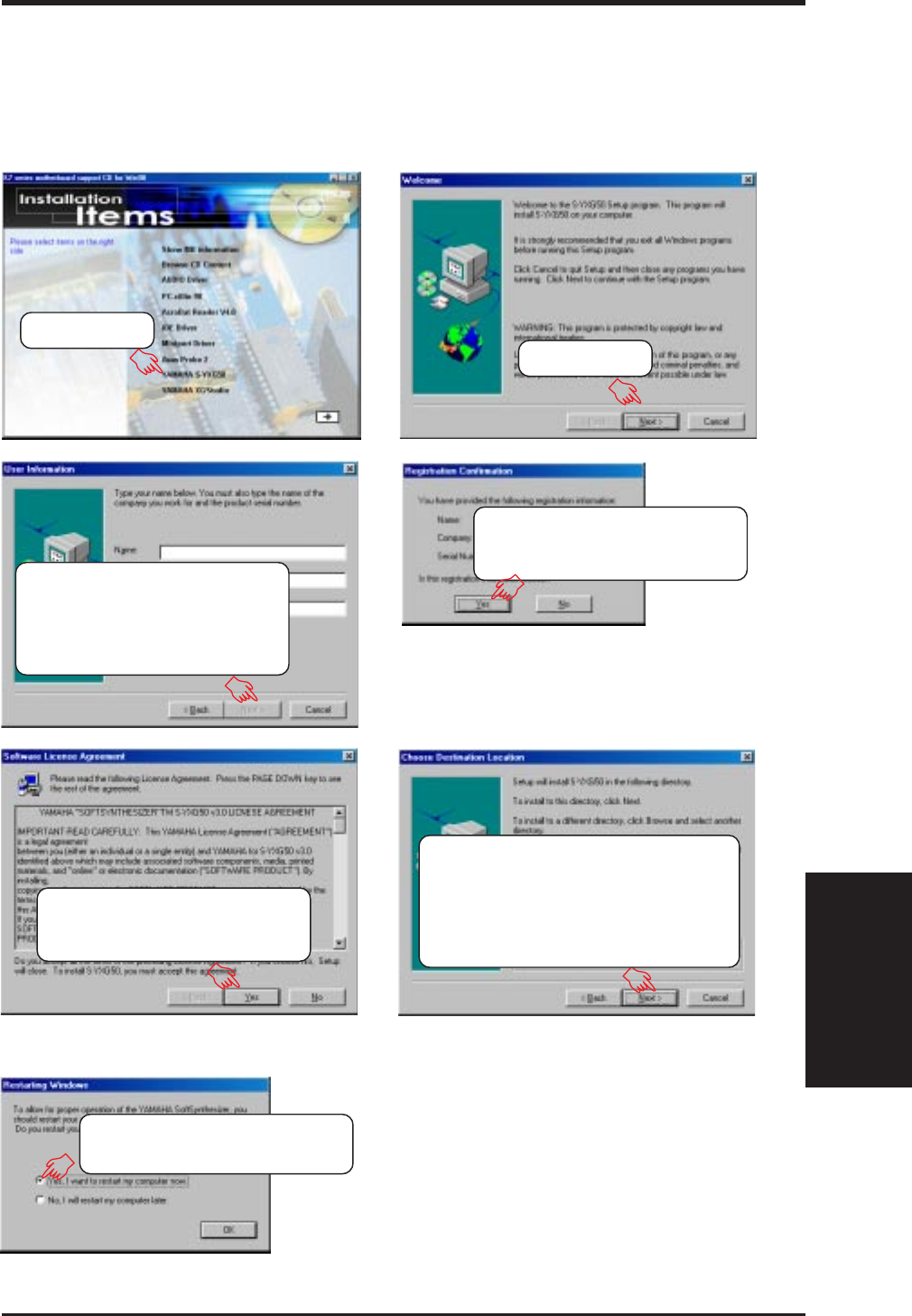
ASUS K7M User’s Manual 79
5. SOFTWARE SETUP
5. S/W SETUP
Windows 98
5.9 YAMAHA S-YXG50
(only with onboard audio option)
Insert the Support CD that came with your motherboard into your CD-ROM drive
or double-click the CD drive icon in My Computer to bring up the setup screen.
(1) Click here.
(2) Click here.
(3) Fill in the necessary informa-
tion in the space provided.
When all the information are
filled and the serial number*
is validated, click Next.
(5) Click Yes to signify your ac-
ceptance of the conditions of
use or license agreement.
(7) Click here and then OK to re-
start your computer.
*The product serial number can be found on this soft-
ware’s license agreement card.
(4) Click Yes to confirm that the
registration information is
correct.
(6) Click here to accept the default lo-
cation. Setup then begins copying
the necessary files, after which a se-
ries of questions will be asked re-
garding your preferences. Answer
accordingly.


















