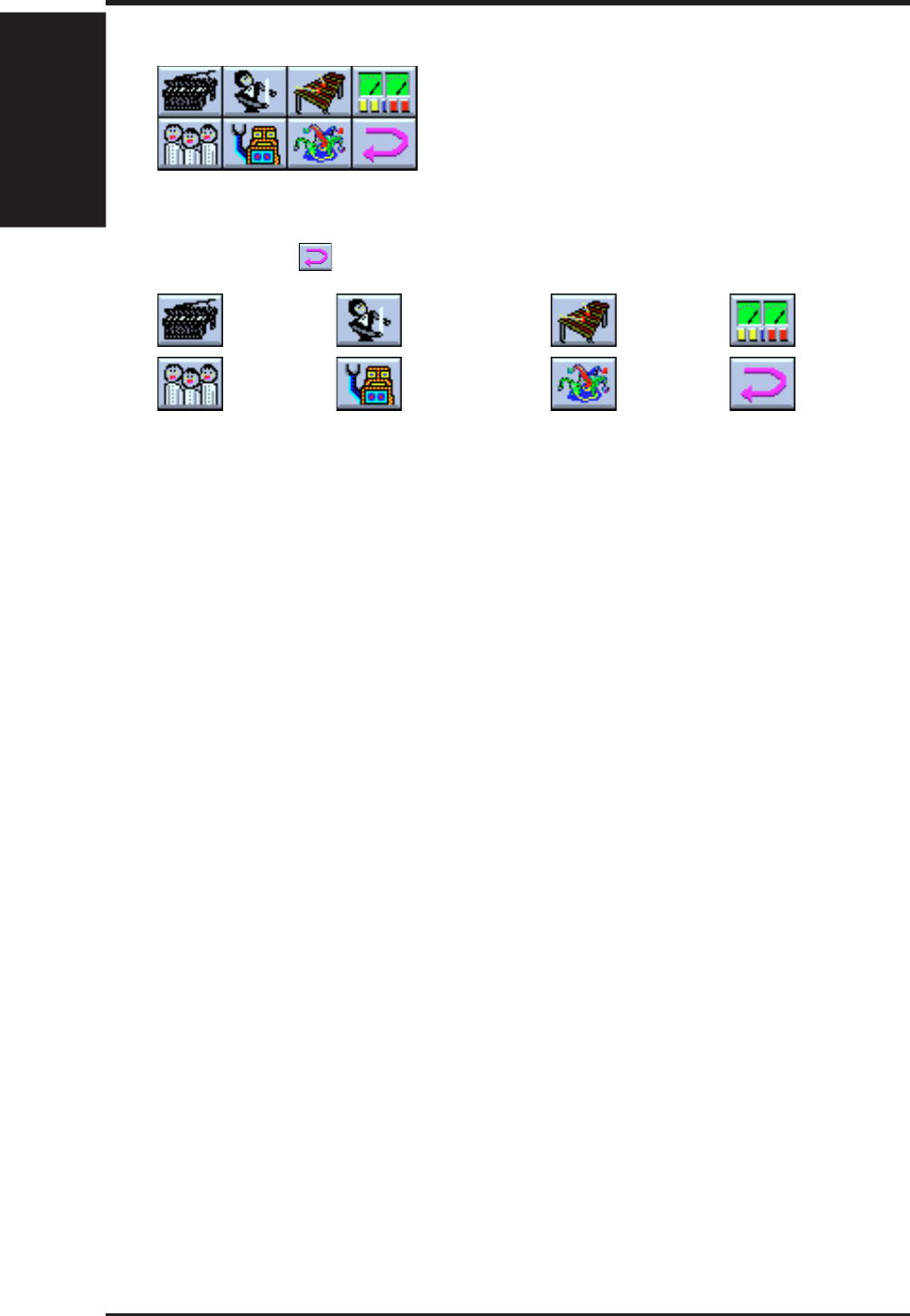
ASUS K7M User’s Manual92
6. SOFTWARE REFERENCE
6. S/W REFERENCE
XGstudio Mixer
Smart Arranger
The Smart Arranger allows you to easily change the mood of a song. You can switch
between seven ensemble voice sets with these buttons. To return to the original
voice set, click
.
Piano Orchestra Mallet Techno
Choir Robot Nature Return
6.3.2 About the video display screen
If an AVI file (a file containing motion video data) or a BMP file (a file containing
still image data) with the same name as the MIDI file is placed in the same folder as
the MIDI file, the motion video or still image will be automatically loaded and dis-
played in the screen when the MIDI file is played.
If there is no AVI file or BMP file with the same name as the MIDI file, the
DEFAULT.AVI or DEFAULT.BMP file found in the same folder as CSMIXER.EXT will
be displayed. Sample files are included, but you may provide your own favorite AVI
file or BMP file. To select a file, click the display screen to bring up the BMP Setup
or AVI Setup popup menus.
NOTE: The BMP file should not exceed 320 x 240 pixels.


















