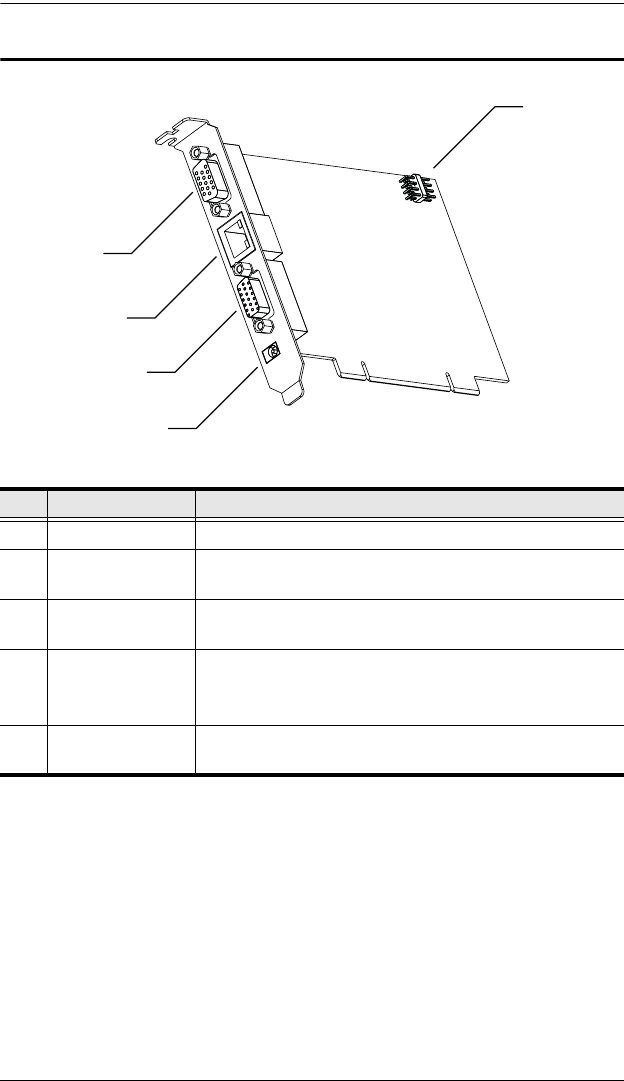
1. Introduction
5
IP8000 Layout Diagram
No. Component Description
1. Monitor Port The video cable from your monitor plugs in here
2. LAN Port The cable that connects to the WAN, LAN, Intranet, or
Internet plugs in here.
3. KVM Port The Custom KVM cable that links the card to your server’s
Video and USB ports plugs in here.
4. Power Jack The power adapter cable plugs in here.
Note: Use of the power adapter is optional. If it is not used,
however, you will be unable to perform a remote Power On.
5 Feature Cable
Connector
The feature cable plugs in here. See Feature Cable
Installation, page 9 for details.
1
2
3
4
5
ip8000.book Page 5 Friday, May 9, 2008 10:39 AM


















