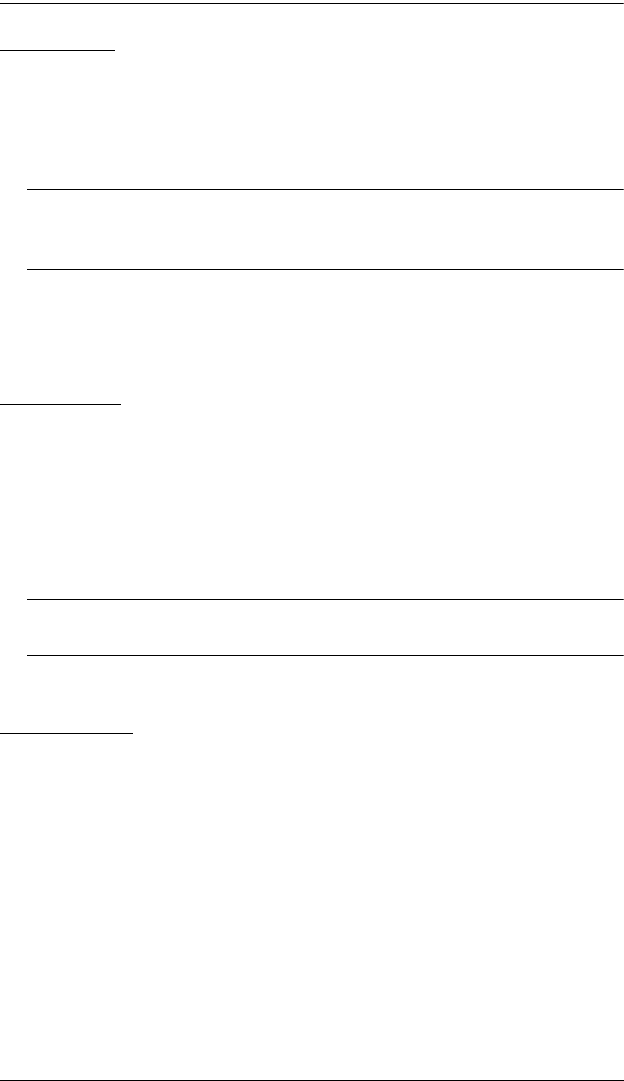
IP8000 User Manual
20
IP Address
The IP8000 can either have its IP address assigned dynamically at bootup
(DHCP), or it can be given a fixed IP address.
For dynamic IP address assignment, select the Obtain an IP address
automatically, radio button.
Note: If the IP8000 is on a network that uses DHCP to assign network
addresses, and you need to ascertain its IP address, see IP Address
Determination, page 83, for information.
To specify a fixed IP address, select the Set IP address manually, radio
button and fill in the IP address.
DNS Server
The IP8000 can either have its DNS server address assigned automatically, or
a fixed address can be specified.
For automatic address assignment, select the Obtain DNS server address
automatically, radio button.
To specify a fixed address, select the Use the following DNS server
address, radio button and fill in the required information.
Note: Specifying the Primary DNS Server address is required; the
Alternate DNS Server address is optional.
Finishing Up
After making any network changes, be sure Reset on exit on the Customization
page (see Customization, page 29) has been enabled (there is a check in the
checkbox), before logging out. This allows network changes to take effect
without having to power the IP8000 off and on.
ip8000.book Page 20 Friday, May 9, 2008 10:39 AM


















