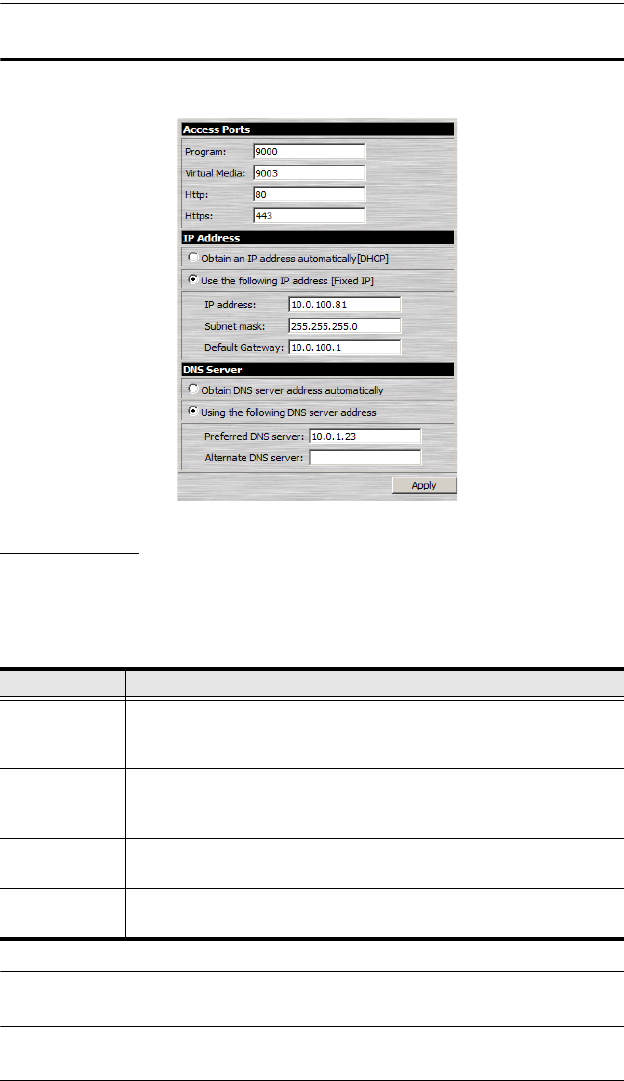
Chapter 4. Administration
19
Network
The Network dialog is used to specify the IP8000's network environment.
Access Ports
If a firewall is being used, the Administrator can specify the port numbers that
the firewall will allow. Users must specify the port number as part of the IP
address If an invalid port number (or no port number) is specified, the IP8000
will not be found. An explanation of the fields is given in the table below:
Note: The access ports cannot have the same value. You must set a different
value for each one.
Field Explanation
Program: This is the port number used for keyboard, mouse, video, and
message data transfers. Valid entries are from 1024–65535. The
default is 9000.
Virtual Media: This is the port number used for data transfer using the IP8000’s
virtual media feature. Valid entries are from 1024–65535. The default
is 9003.
HTTP: The port number for a browser login. Valid entries are from 1–65535.
The default is 80.
HTTPs: The port number for a secure browser login. Valid entries are from
1–65535. The default is 443.
ip8000.book Page 19 Friday, May 9, 2008 10:39 AM


















