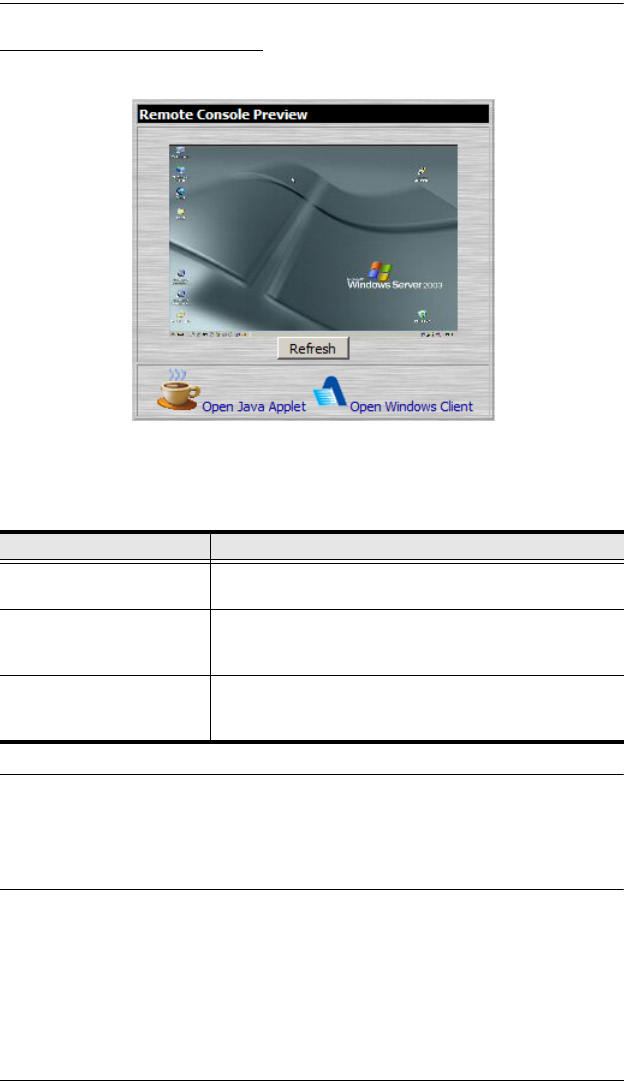
IP8000 User Manual
16
Remote Console Preview
The main portion of the screen shows a snapshot of the remote display.
The active elements of the Remote Console Preview are described in the
following table:
Note: 1. If a user doesn’t have permission to open the Java Applet, the icon to
launch the applet does not appear.
2. If a user doesn’t have permission to open the Windows Client, the
icon to launch the client does not appear.
IP8000 operation using the Java applet is discussed in Chapter 6; IP8000
operation using the Windows client is discussed in Chapter 5.
Element Action
Refresh Clicking Refresh updates the snapshot of the remote
display.
Open Java Applet If you are on a platform other than Windows, clicking
Open Java Applet uses a Java applet to open the remote
server’s display on your desktop.
Open Windows Client If you are running Windows, clicking Open Windows
Client uses a Windows plugin to open the remote
server’s display on your desktop.
ip8000.book Page 16 Friday, May 9, 2008 10:39 AM


















