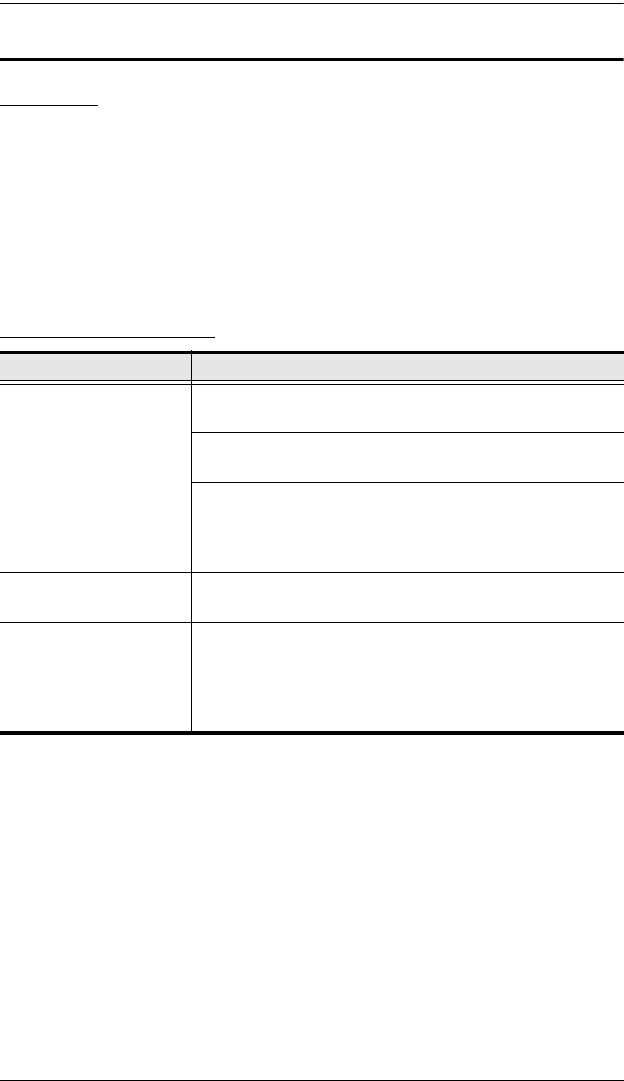
IP8000 User Manual
86
Troubleshooting
Overview
Operation problems can be due to a variety of causes. The first step in solving
them is to make sure that all cables are securely attached and seated completely
in their sockets.
In addition, updating the product’s firmware may solve problems that have
been discovered and resolved since the prior version was released. If your
product is not running the latest firmware version, we strongly recommend that
you upgrade. See Upgrading the Firmware, page 76, for upgrade details.
The Windows Client
Problem Resolution
Remote mouse pointer is
out of step.
Use the AutoSync feature (see Video Settings, page 39), to
synch the local and remote monitors.
If the method shown above fail to resolve the problem, use
the Toggle Mouse Display function (see page 37).
If the procedures above fail to resolve the problem, perform
the operations described under Additional Mouse
Synchronization Procedures, page 89, on both the local
and remote computers.
Part of remote window is
off my monitor.
Use the AutoSync feature (see Video Settings, page 39), to
sync the local and remote monitors.
When I log in, the
browser generates a CA
Root certificate is not
trusted, or a Certificate
Error response.
The certificate’s name is not found on Microsoft’s list of
Trusted Authorities. The certificate can be trusted.
See Trusted Certificates, page 91, for details.
ip8000.book Page 86 Friday, May 9, 2008 10:39 AM


















