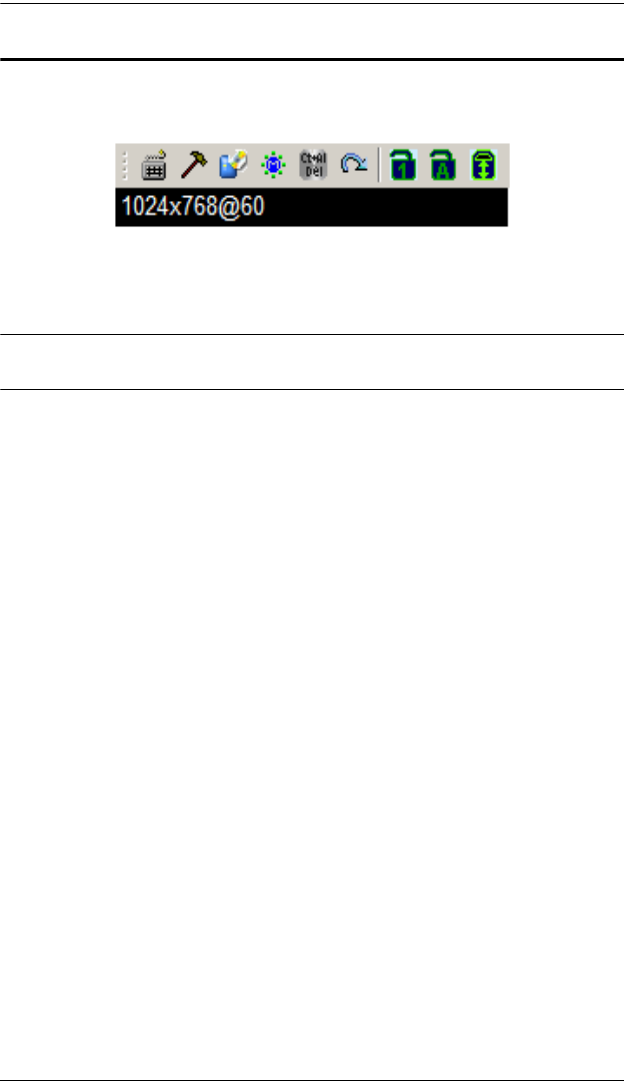
Chapter 5. The Windows Client
35
The Windows Client Control Panel
The Windows Client control panel – located at the bottom right of the screen –
provides utilities to help you control remote KVM operations.
The panel consists of an icon bar with a text bar below it. The text bars displays
the remote server’s video resolution.
Note: You can move the control panel to any convenient location on the screen
by moving the mouse pointer over one of its borders and dragging.
(Continues on next page.)
ip8000.book Page 35 Friday, May 9, 2008 10:39 AM


















