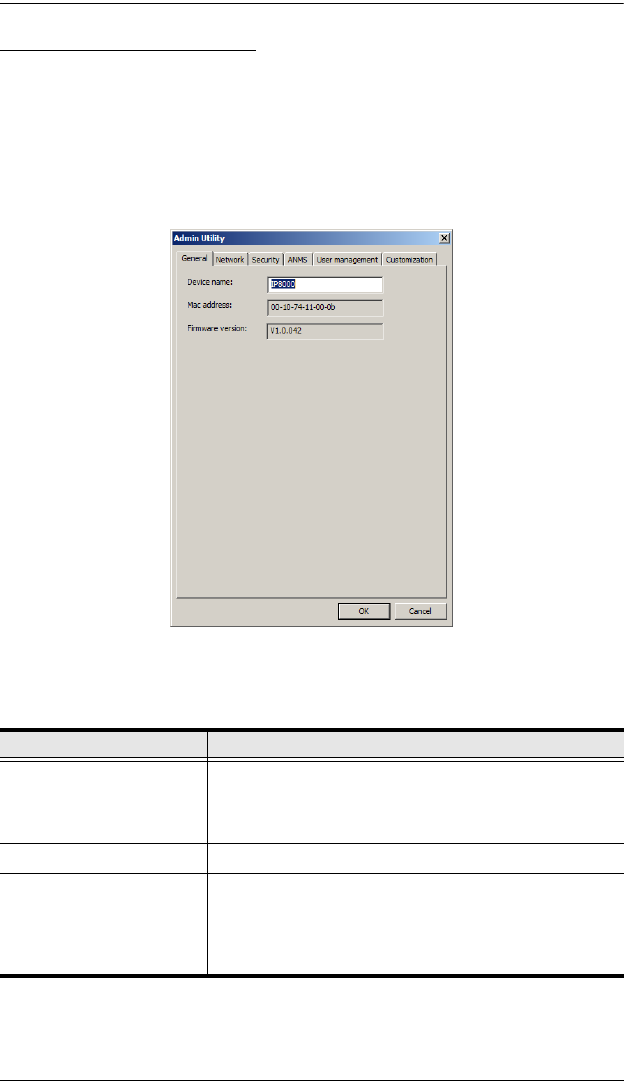
IP8000 User Manual
70
The Administrator Utility
The Administrator Utility appears as a notebook with six tabs. Each tab
represents a different administrative function. A description of the functions
and how to configure their settings is provided in the sections that follow.
General
The Settings notebook opens with the General page displayed:
The General page provides information about the IP8000's status, as explained
in the table, below:
Item Description
Device Name: To make it easier to manage installations that have more
than one IP8000, each one can be given a name. To
assign a name for the IP8000, erase the current name
and key in one of your choosing (16 characters max.).
MAC Address The IP8000's MAC Address displays here.
Main Firmware Version: Indicates the mainboard's current firmware version level.
New versions of the IP8000's firmware and
authentication software can be downloaded from our web
site as they become available (see Upgrading the
Firmware, page 76, for details).
ip8000.book Page 70 Friday, May 9, 2008 10:39 AM


















