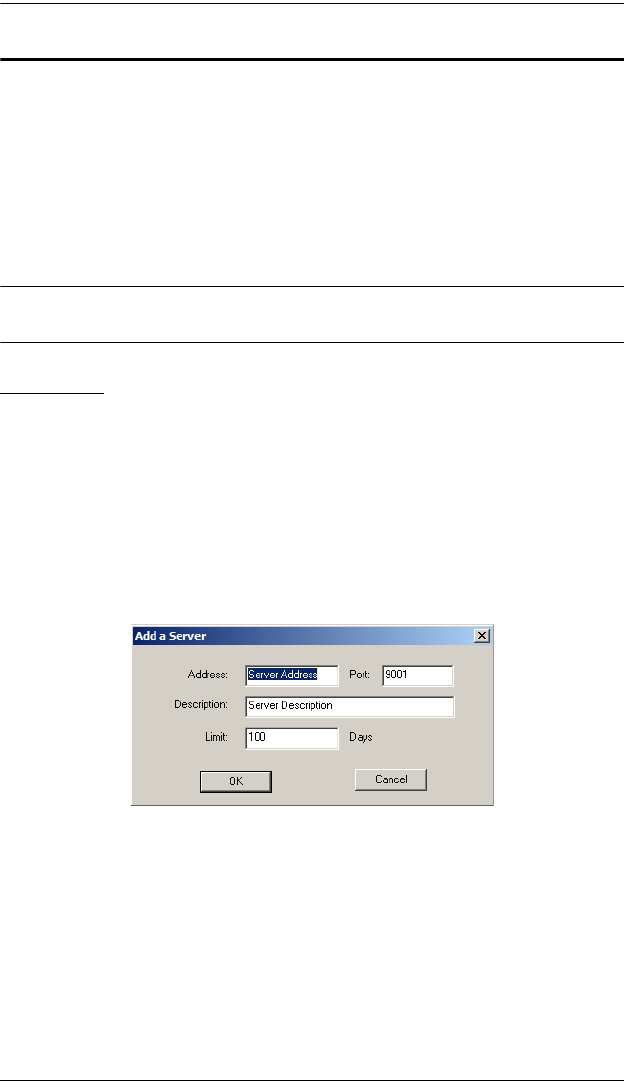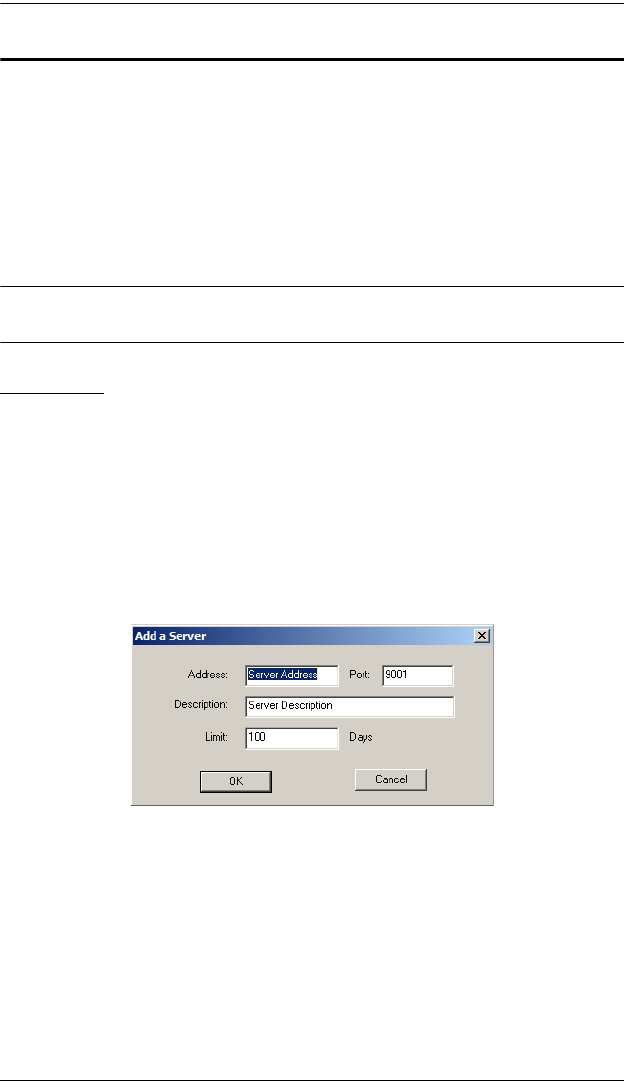
Chapter 8. The Log Server
59
The Menu Bar
The Menu bar consists of four items:
Configure
Events
Options
Help
These are discussed in the sections that follow.
Note: If the Menu Bar appears to be disabled, click in the IP8000 List window
to enable it.
Configure
The Configure menu contains three items: Add, Edit, and Delete. They are used
to add new IP8000 units to the IP8000 List, edit the information for units
already on the list, or delete IP8000 units from the list.
To add a IP8000 to the IP8000 List, click Add.
To edit or delete a listed IP8000, first select the one you want in the IP8000
List window, then open this menu and click Edit or Delete.
When you choose Add or Edit, a dialog box, similar to the one below appears:
ip8000.book Page 59 Friday, May 9, 2008 10:39 AM