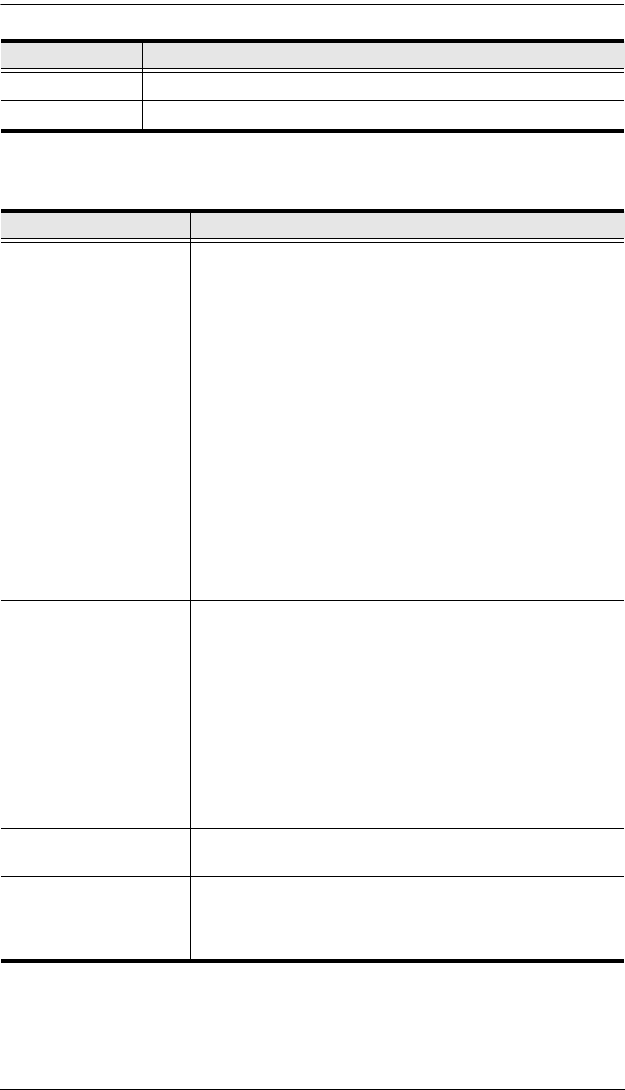
Chapter 8. Device Management
123
The lower panel of the GUI page presents information about the selected
device, as described in the table, below:
IP Address 1 This item displays the IP address of the first network interface.
IP Address 2 This item displays the IP address of the second network interface.
Item Description
Power Supply Detection The icons for Power Supply 1 and Power Supply 2 display
in gray when there is no power to the power supply – they
display in blue when power is present.
When this function is enabled (there is a check in the
checkbox), if there is only one source of power, the switch
will beep constantly to warn you of the problem.
If you are at the Local Console you will see a message
asking you to confirm that your intention is to only have one
power source. If your intention is to only have one source of
power, there are two ways to stop the beeping: 1) You can
disable power supply warnings by unchecking the
checkbox. Do this if you want to disable this function on a
permanent basis.
Or, 2) you can confirm your intention in the dialog box. Do
this if you only want to disable the warning temporarily. With
this method, the warning function will be back in effect after
the next system reset.
The default for this function is enabled.
Fan Warning Message Place a check in the checkbox to enable a fan warning
message.
If any fan stops spinning the system beeps to warn you of
the problem. If you are at the Local Console a message
appears informing you of the situation. You can select
Confirm (to ignore the warning and stop the beeping) if you
are sure there is no problem.
Note: The warning doesn’t necessarily mean that the fan
has failed, since the fan will stop spinning (as desired) when
the temperature drops below its lower setting.
The default for this function is enabled.
Fan Speed Fan speeds are indicated here. See Fan Location and
Speed Information, page 224.
Temperature Temperature readings from the switch’s built-in sensors are
indicated here and can be displayed in degrees celsius or
fahrenheit. See Temperature Sensor Location and
Information, page 225
Item Meaning
kn2124v-4132.book Page 123 Tuesday, January 12, 2010 5:08 PM


















